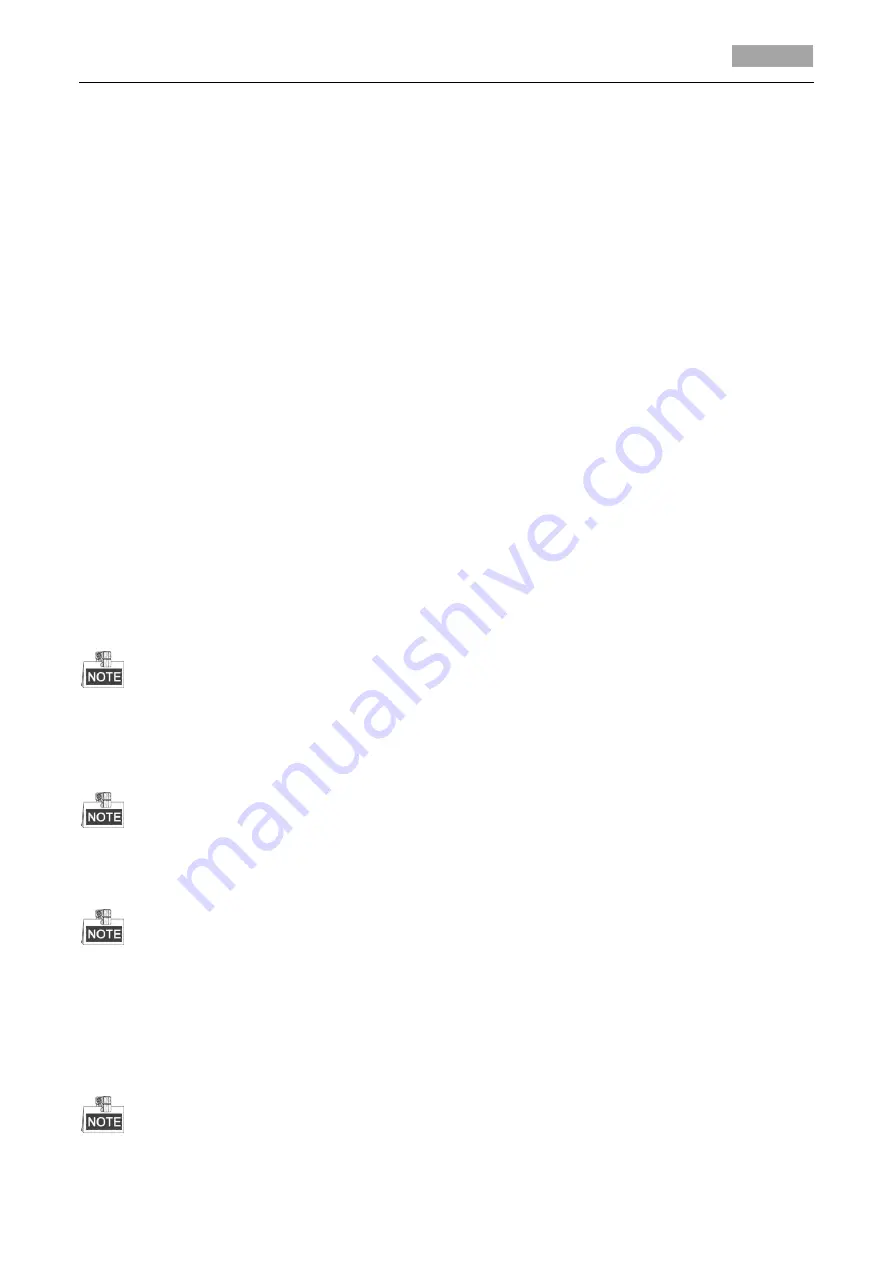
User Manual of HD-TVI Speed Dome
17
ATW:
In auto-tracking mode, white balance is continuously being adjusted in real-time according to
the color temperature of the scene illumination.
HAUTO:
Selecting this mode, the viewed image retains color balance automatically according to the
current color temperature.
Task 9:
Configure the image flip.
If you turn the
IMAGE FLIP
function on, the image will be flipped diagonally along its central
axis, shown as the mirror reflection of the image.
Task 10:
Configure the INIT LENS.
You can turn
INIT LENS
on to trigger a spontaneous lens initiation to ensure the normal
operation.
Task 11:
Configure the noise reduction.
To reduce the image noise, you can set the
value of
2D DNR
and
3D DNR
respectively. The
greater the value is, the less the noise will be in the low illumination environment. You can also
disable the function by turning the value as OFF.
Task 12
: Configure the image quality.
Min. Zoom Limit
Set the value of
MIN. ZOOM LIMIT
to
ON
to limit the minimum zoom of the lens.
The Min. Zoom Limit function is supported by certain speed dome model series.
Chroma Suppress
Set the Chroma suppress to
ON
can suppress the color noise so as to get the clear and high-quality
image in the low luminance environment.
The Chroma Suppress function is supported by certain speed dome model series.
Saturation
Saturation indicates the brightness of the color. The higher the saturation, the brighter the color is.
The saturation function is supported by certain speed model series.
Scene Mode
Select the scene mode as
INDOOR
or
OUTDOOR
, and the default image settings will be changed
according to the selected scene mode.
Contrast
Contrast is the degree of difference between the darker and lighter parts of the image.






























