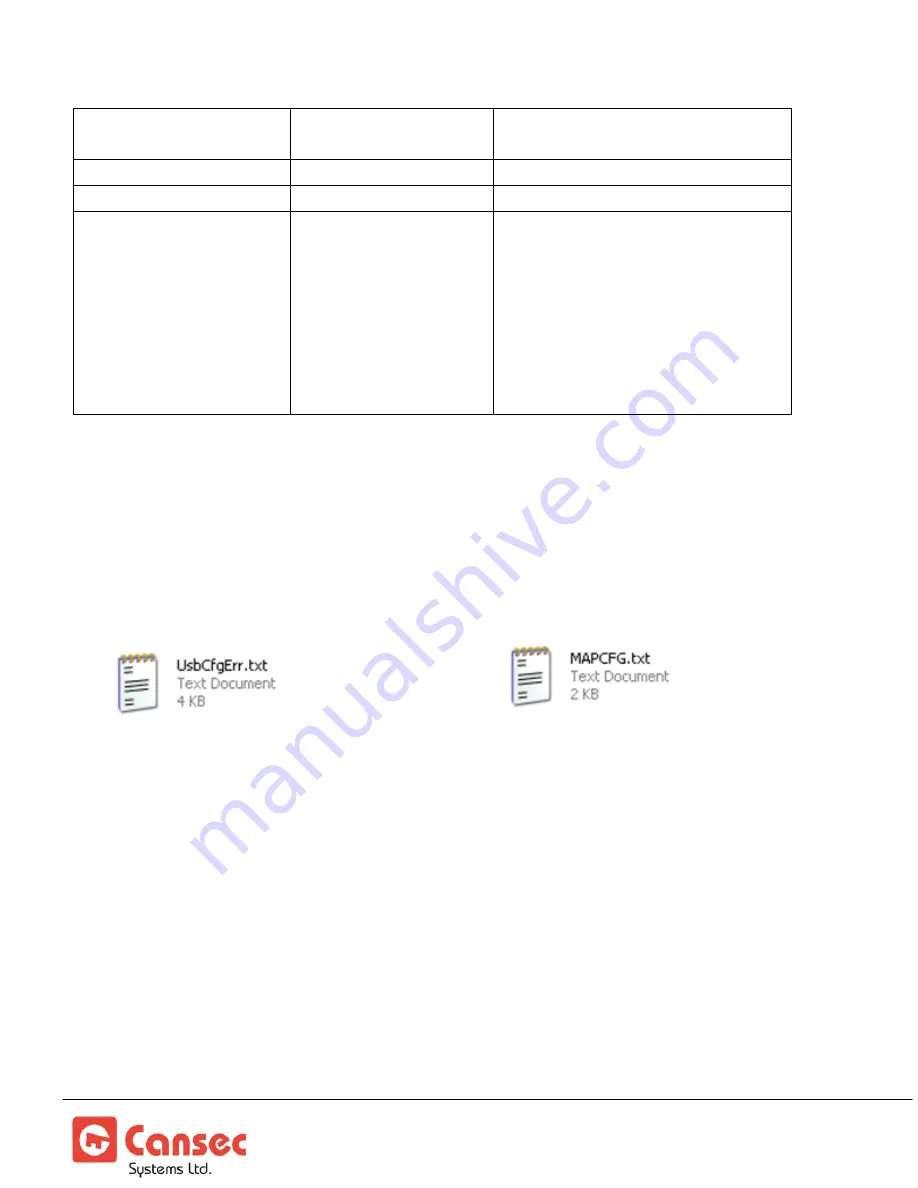
MAP1 IP Configuration
Page 10 of 12
July 2021 • Rev. 1.2
when the controller is disconnected
from the CloudACS server
DhcpEnabled
1
DHCP is enabled by default
Future
blank
For future use only.
< USB INIT DONE >
< USB INIT DONE >
Please remove this line after this file
has been correctly modified. The
MAP1 controller reads parameters in
this file during boot up sequence and
configures the IP address accordingly
after which it will write <USB INIT
DONE> to indicate that the
initialization has been done.
9.
Obtain all IP address information from IT personnel and modify the file accordingly.
Remove the line
<USB INIT DONE>
and save the file before removing it from your
computer.
10.
Repeat from step 1 to step 6 then proceed to step 11.
11.
Insert the flash drive into a USB port on a computer. When ready, launch Windows
Explorer or File Explorer. Access the USB drive and check if there is an error file
present along with the file
12.
If no error file is present skip this step and proceed to step 13. Otherwise edit the error
file and review the errors indicated. Correct the errors in the MAPCFG.txt accordingly
and save it before removing it from the computer. Repeat step 1 to 6 then proceed to
step 11.
See sample error file below.






























