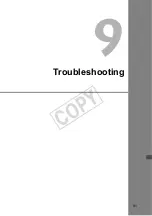77
Images can be copied to external media connected via USB just as to CF and SD cards.
1
On the [
5
] tab, select [Record
func+media/folder sel.].
X
The icon for external media is displayed next to
icons for the CF and SD cards.
2
Select the source media in [Record/
play].
After selection, press the <
7
> button to return
to the menu screen.
3
On the [
3
] tab, select [Image copy].
For subsequent instructions, refer to the Camera
Instruction Manual (page 176). Operations are the
same as when using a CF or SD card, except that
the external media icon <
u
> is displayed.
Copying Images
COP
Y
Summary of Contents for Wireless File Transmitter WFT-E2 II A
Page 14: ...14 COPY ...
Page 28: ...28 COPY ...
Page 42: ...42 COPY ...
Page 48: ...48 COPY ...
Page 60: ...60 COPY ...
Page 65: ...65 Managing Settings Information COPY ...
Page 91: ...91 Troubleshooting COPY ...
Page 108: ...108 COPY ...
Page 109: ...109 Reference COPY ...
Page 113: ...113 COPY ...
Page 114: ...114 COPY ...
Page 115: ...115 COPY ...