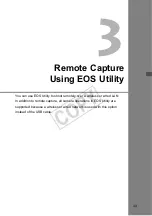55
First, prepare the camera for Live View shooting. Note that remote capture of movies is
not supported.
For web browsers that do not support JavaScript, refer to page 59, “Remote Capture.”
1
Click [Camera control].
X
The advanced capture screen is displayed.
* Shaded items cannot be configured via WFT Server.
②
and
④
are configured on the camera itself.
Remote Capture [Camera control]
①
Battery check
⑪
Quality
②
Drive mode
⑫
Shooting mode
③
Possible shots
⑬
White balance
④
AF mode
⑭
Metering mode
⑤
Release button
⑮
Menu
⑥
AF/MF switch
⑯
Live View shooting button
⑦
Shutter speed
⑰
Manual focus button
⑧
Aperture
⑱
Live View image screen
⑨
ISO speed
⑩
Exposure compensation
①
⑯
② ③ ④
⑤ ⑥
⑦
⑧
⑨
⑩
⑪
⑫
⑬
⑭
⑮
⑰
⑱
COP
Y
Summary of Contents for Wireless File Transmitter WFT-E2 II A
Page 14: ...14 COPY ...
Page 28: ...28 COPY ...
Page 42: ...42 COPY ...
Page 48: ...48 COPY ...
Page 60: ...60 COPY ...
Page 65: ...65 Managing Settings Information COPY ...
Page 91: ...91 Troubleshooting COPY ...
Page 108: ...108 COPY ...
Page 109: ...109 Reference COPY ...
Page 113: ...113 COPY ...
Page 114: ...114 COPY ...
Page 115: ...115 COPY ...