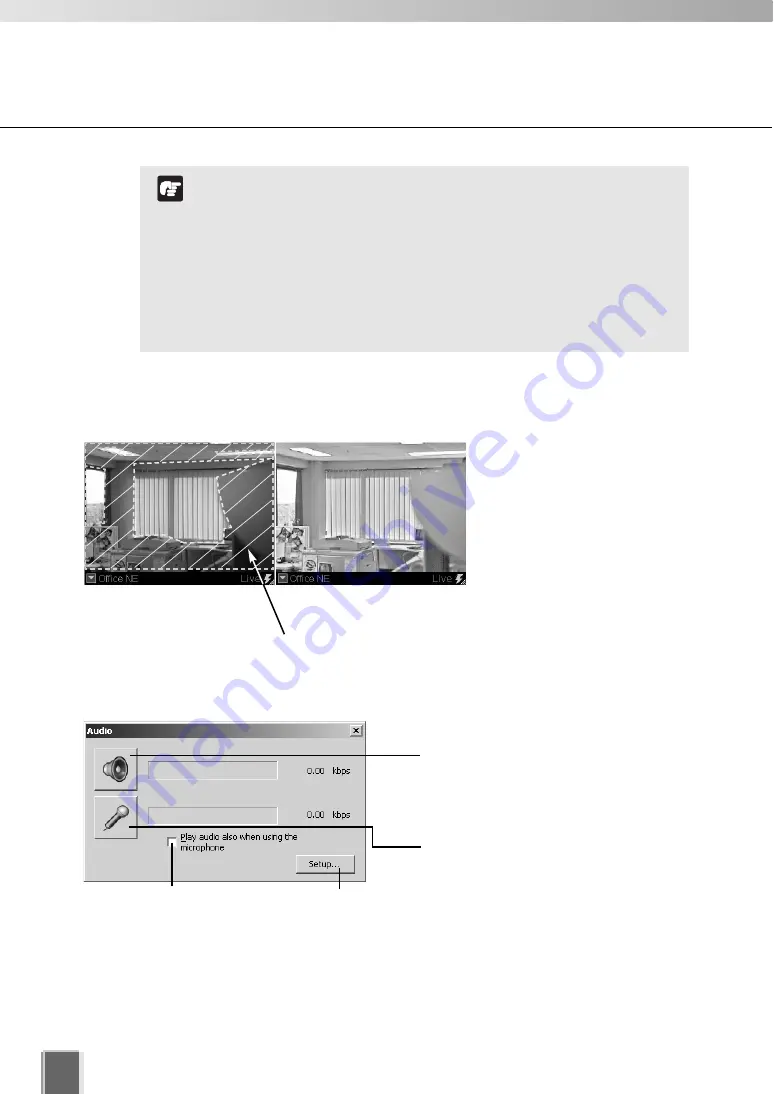
34
Other Video Window Functions
It is recommended to install the Admin Viewer and/or NC
Viewer in advance.
The camera server which is sending or receiving audio cannot
interact with other viewer or Admin Viewers.
Shade Correction cannot be applied to multiple Video
Windows.
Shade correction is performed by using image processing
within the Viewer and not on the Camera Server. It can be
used on live or recorded video (see below).
Note
About Shade Correction
Shade Correction compensates darker regions of images and makes them lighter.
Correction only applies to the
displayed Video Window in
the Viewer.
Shade Correction
Off
Shade Correction
High
Darker regions are most affected by Shade Correction.
About Audio Panel
Clicking this button after selecting a
Video Window, or selecting a Video
Window after clicking this button starts
audio playback.
Clicking this button after selecting a
Video Window, or selecting a Video
Window after clicking this button starts
audio transmission.
When ticked, audio
is played back even
when a microphone
is used.
Click this button to
display silent detection
control.






























