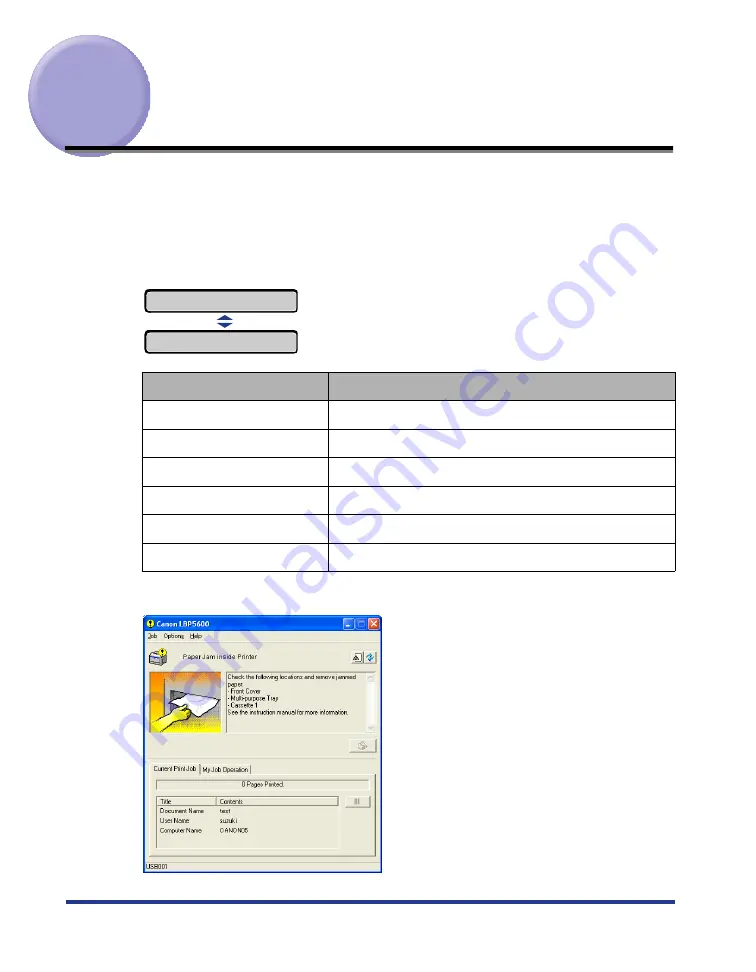
76
Paper Jams
(Removing Jammed Paper)
When a paper jam occurs during printing for some reason, in case of LBP 5900
warning beep sounds and message <
13 ヨウシガ ツマリマシタ
> appears on display,
while in case of LBP5600 the following message is displayed on printer status
window.
■
LBP5900
■
LBP5600
Display message
Paper jam position
<
カセット1 エリア
>
Cassette 1
<
カセット2 エリア
>
Cassette 2 (When the paper feeder is installed)
<
カセット3 エリア
>
Cassette 3 (When the paper feeder is installed)
<
カセット4 エリア
>
Cassette 4 (When the paper feeder is installed)
<
マエカバー エリア
>
Inside the front cover
<
リョウメンユニット エリア
>
Inside the front cover (Duplex print transport guide)
13 ヨ ウ シ カ ゙ ツ マ リ マ シ タ
マ エ カ ハ ゙ ー エ リ ア
















































