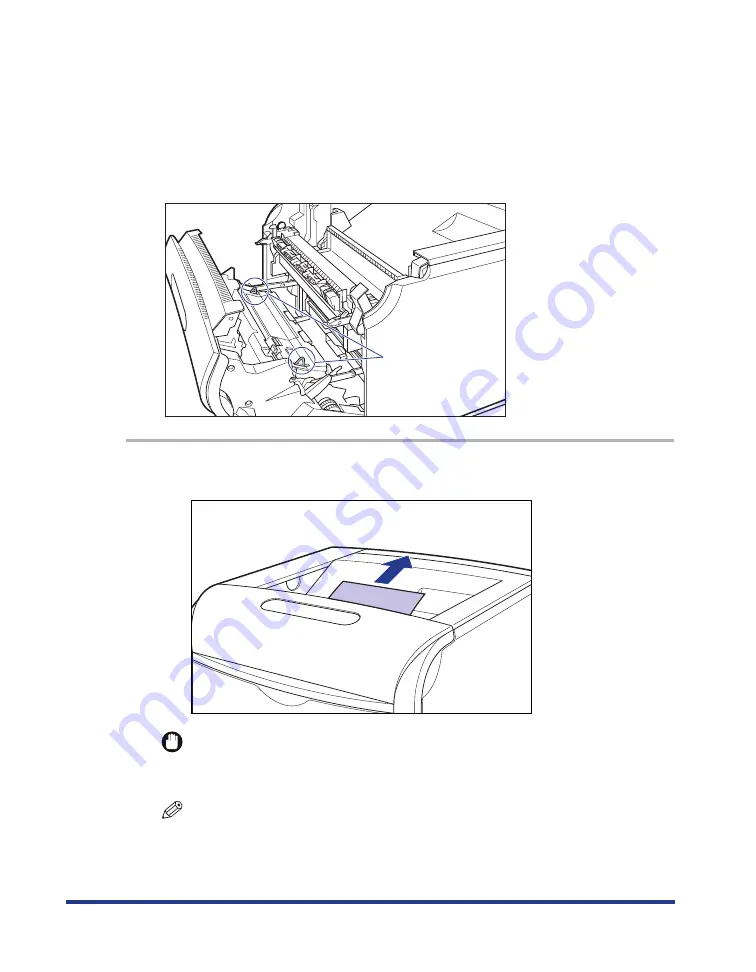
78
•
Applying excess force may result in tearing paper or damaging the parts in the printer.
When removing jammed paper, pull the paper out in the most appropriate direction,
judging from the position of the paper.
•
If paper is torn, be sure to find and remove any remaining pieces of paper.
•
The error message may remain if jammed paper is removed without opening the front
cover. In this case, open and close the front cover once.
•
Never touch the high-voltage contacts inside the front cover. This may result in damage
to the printer.
1
Check the output tray and remove any jammed paper.
IMPORTANT
If the jammed paper cannot be removed easily, do not try to remove it forcefully but
proceed to the next step.
NOTE
If the toner is on the removed paper, the dirt of the toner may be on the paper to be
printed next.
High-voltage contacts






























