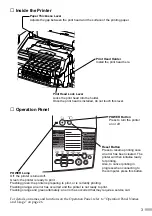16
1
Click Start and select Printers in
Settings.
➥
Note
For Windows XP, click
Start
and select
Control Panel - Printers and Other Hardware
- Printers and Faxes.
2
Click the icon for your printer.
3
Open the File menu and select:
• Windows Me/Windows 98
→
[Properties]
• Windows XP/Windows 2000
→
[Printing
Preferences...]
to open the setting screen.
4
Click OK.
5
Click the Maintenance tab, and click
the Print Head Alignment icon.
6
Check that paper is loaded in the
printer and click OK. If a message
warning you not to perform other
operations appears, click OK.
■■
6
■
Aligning the Print Head
■■■■■■■■■■■■■■■■■■■■■■■■■
This operation must be carried out when using the printer for the first time. Aligning the
print head positions allows you to print without shifts in the colour registration.
■
Aligning the Print Head - Windows
Summary of Contents for S830D
Page 66: ...64...
Page 67: ......
Page 68: ...QA7 2140 V01 12345678 CANON INC 2002 PRINTED IN THAILAND...