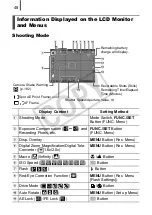48
Shooting Mode
Information Displayed on the LCD Monitor
and Menus
Display Content
Setting Method
a
Shooting Mode
Mode Switch,
FUNC./SET
Button (FUNC. Menu)
b
Exposure Compensation (
•••
) and
Recording Pixels, etc.
FUNC./SET
Button
(FUNC. Menu)
c
Disp. Overlay
MENU
Button (Rec. Menu)
d
Digital Zoom Magnification/Digital Tele-
Converter (
1.6x/2.0x)
MENU
Button (Rec. Menu)
e
Macro (
)/Infinity (
)
/
Button
f
ISO Speed (
)
Button
g
Flash (
)
Button
h
Red-Eye Correction Function (
)
MENU
Button (Rec. Menu
[Flash Settings])
i
Drive Mode (
)
/
Button
j
Auto Rotate (
)
MENU
Button (Set up Menu)
k
AE Lock (
)/FE Lock (
)
Button
Spot AE Point Frame/
AF Frame
Remaining battery
charge will display.
b
Recordable Shots (Stills)
Remaining Time/Elapsed
Time (Movies)
d
Shutter Speed/Aperture Value,
p
j
m
n
o
c
a
k
Camera Shake Warning
(p. 182)
e f g h i
l
CO
PY
Summary of Contents for Powershot SD1100 IS
Page 38: ...36 COPY...
Page 39: ...37 COPY...
Page 40: ...38 COPY...
Page 41: ...39 Learning More COPY...