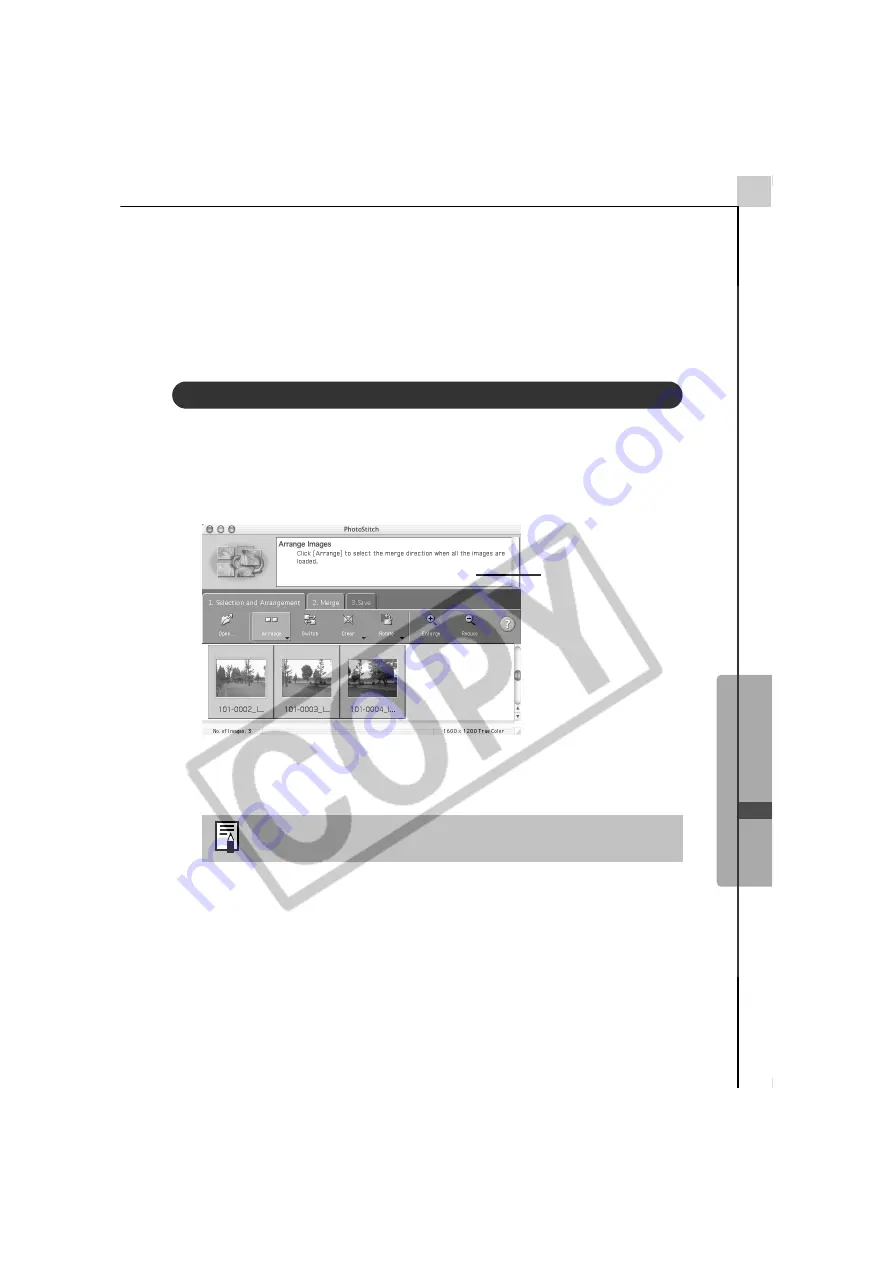
Macintosh -
Advanced T
echniques
-
73
Merging Panoramic Images - PhotoStitch
You can create a wide panoramic image by merging several images, such as
those shot in the camera's Stitch Assist mode.
Use the PhotoStitch program to merge the images.
Starting PhotoStitch
Start PhotoStitch from ImageBrowser.
1
Select a series of images in the ImageBrowser’s Browser Area.
2
Click the [Edit] menu and select [PhotoStitch]
.
A window similar to that below will appear.
3
Merge the images following the instructions in the guidance panel
at the top of the PhotoStitch window.
Images shot in Stitch Assist mode with a wide converter,
teleconverter or close-up lens cannot be merged accurately.
Follow the instructions
to merge the images.
Summary of Contents for PowerShot A60
Page 60: ...54 MEMO...
Page 96: ...90 MEMO...
Page 108: ...102 MEMO...
Page 136: ...130 MEMO...
Page 137: ...131 MEMO...
Page 138: ...132 MEMO...






























