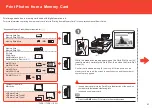9
6
1
2
3
4
5
7
9
8
10
Click
Next
.
Read the
License Agreement
screen
carefully and click
Yes
.
Installation starts.
Follow any on-screen instructions to install
the software.
•
When the
Load plain paper into the
cassette
screen appears, load plain paper
in the Cassette and click
Next
.
For details, refer to " 7 Loading Paper " on
page 21.
•
The
Setup Complete
screen will only be
displayed when
Europe, Middle East,
Africa
is selected on the
Select Your Place
of Residence
screen.
•