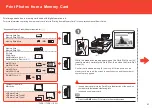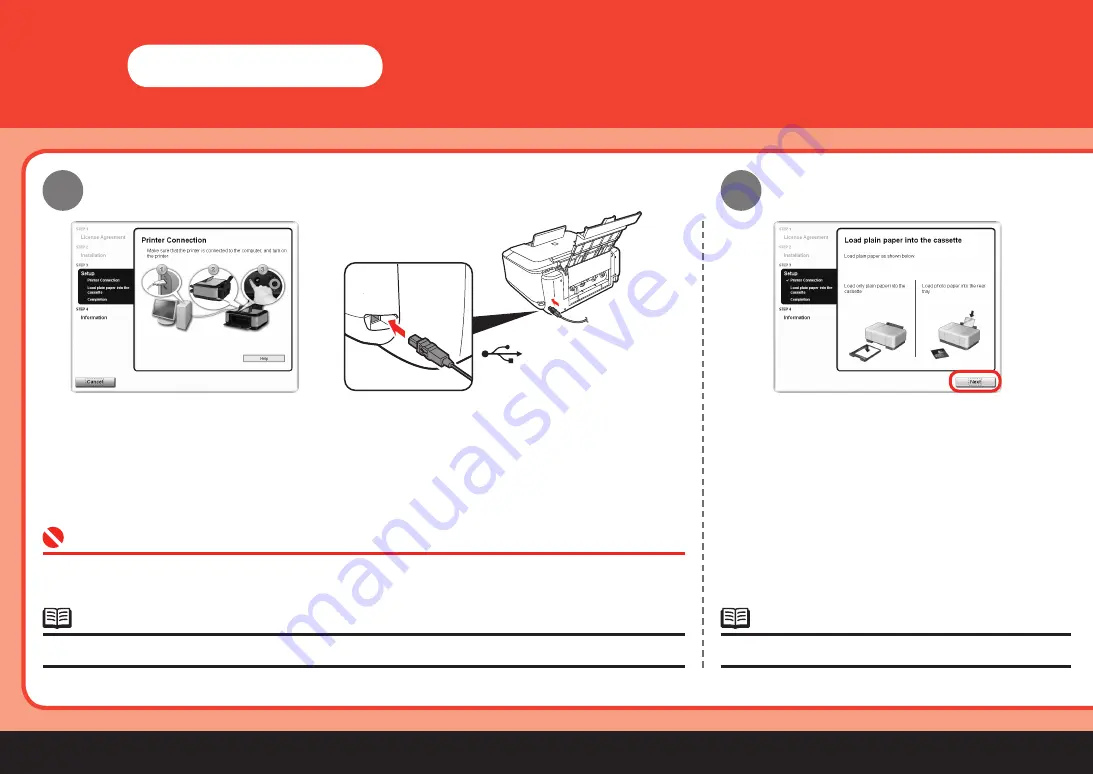
USB
9
6
10
When the
Printer Connection
screen appears, connect one end of the USB cable to the
computer, the other to the machine, then TURN THE MACHINE ON.
When the
Load plain paper into the cassette
screen appears, load plain paper in the Cassette
and click
Next
.
The USB port is located on the right side at the back of the machine.
•
When the machine is recognized by the computer, a message appears on the screen.
If you cannot go to the next procedure after 10 minutes, click
Help
and confirm the message.
•
•
For details, refer to "7 Loading Paper" on page 21.
•
Windows