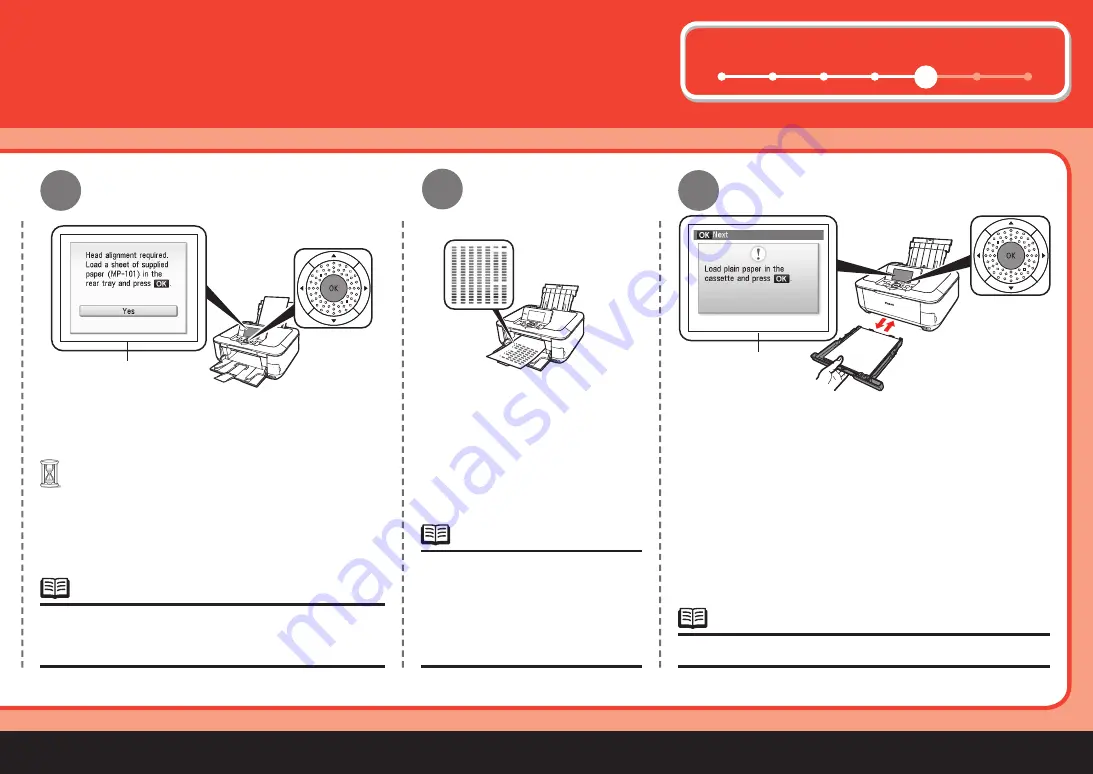
9
6
1
2
3
5
4
7
(E)
(E)
6
5
4
Confirm the message on the LCD (E) and press the
OK
button .
Make sure that a pattern
similar to the one shown in the
illustration is printed.
Print Head Alignment takes about 7 minutes to
complete. Wait until the pattern is printed, then go
to the next step.
•
When an error message is
displayed on the LCD , refer to
" Troubleshooting " in the on-
screen manual:
Advanced Guide
.
The pattern is printed in black and
blue.
•
•
For details on media sizes and types you can use, refer
to " Loading Paper " in the on-screen manual:
Basic
Guide
.
•
For details, refer to " 7 Loading Paper " on page 21.
•
Confirm the message on the LCD (E), then load plain
paper into the Cassette and press the
OK
button .
The standby screen is displayed on the LCD .


























