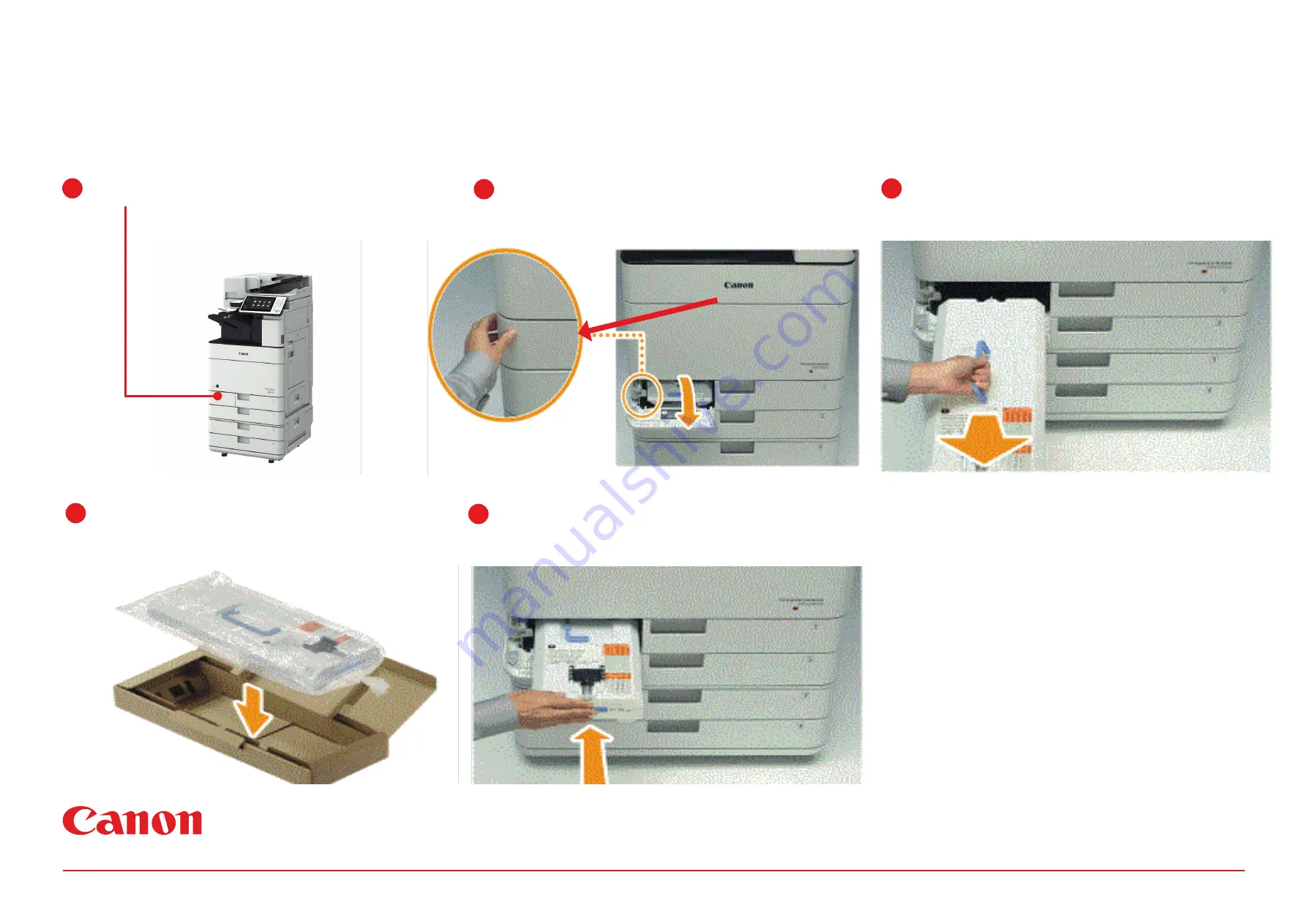
How to change the waste toner unit
2
4
Place the old waste toner in the bag provided in the
new waste toner box. Twist the bag so the toner
doesn’t spill out.
When the message Replace Waste Toner appears on the device touch screen, either follow the instructions on the touch screen panel or follow the steps highlighted below.
Hold the left edge of the cover when opening.
3
Pull out the waste toner half way, hold the handle on
the top and pull it out all the way.
1
Locate the waste toner unit to the left of drawer 1.
5
Insert the new waste toner unit, then close the
cover..

















