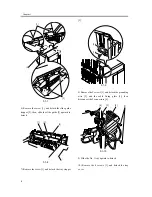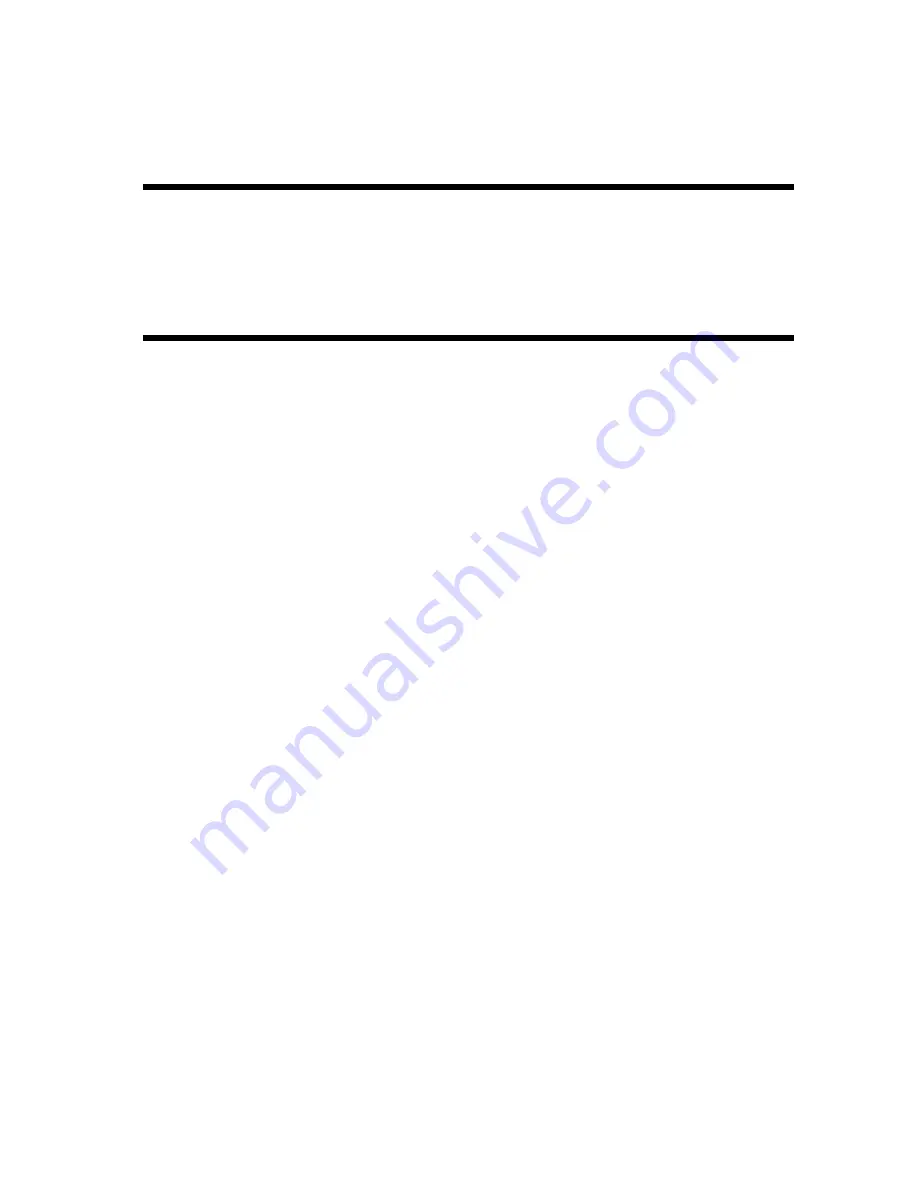Summary of Contents for Inner Finisher Additional Tray-A1
Page 1: ...Dec 10 2003 Installation Procedure Finisher Sorter DeliveryTray Additional Finisher Tray A1 ...
Page 2: ......
Page 6: ......
Page 8: ...Contents ...
Page 9: ...Chapter 1 Installation Procedure ...
Page 12: ...Chapter 1 4 3 Disconnect the host machine s power plug from the power outlet ...
Page 21: ...Dec 10 2003 ...
Page 22: ......