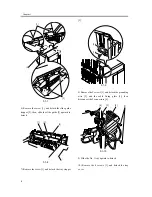Chapter 1
3
1.1.2
Installing the Accessories
0003-2136
If you are installing other accessories at the same time as the additional finisher tray, be sure to install the host
machine and then the accessories in the following order:
1.Side paper deck (See the Side Paper Deck Installation Procedure.)
2.Finisher [1], [2] (See “Preparing the Host Machine for Installation” in the Finisher/Saddle Finisher Installation
Procedure.)
3.Inner 2-way tray [3] and buffer pass unit [4] (In the case of the Finisher-Q1/Q2, see “Installing the Inner 2-Way
Tray and the Buffer Pass Unit” in the Finisher/Saddle Finisher Installation Procedure.)
4.Additional finisher tray [5] (See the instructions herein.)
5.Puncher unit [6] (See the Puncher Unit Installation Procedure.”
6.Connection to the host machine (See the Finisher/Saddle Finisher Installation Procedure or “Connecting to the Host
Machine” and thereafter in the Puncher Unit Installation Procedure.)
In the case of the Finisher-R1/R2, the inner 2-way tray [3] and the buffer pass unit [4] are not part of the system
configuration.The following diagram shows the Finisher-Q1/Q2.
F-1-2
Before starting the work to install an accessory, be sure to perform the following in the order indicated:
1.Turn off the host machine’s control panel power switch.
2.Turn off the host machine’s main power switch.
[6]
[5]
[4]
[1]
[2]
[3]
Summary of Contents for Inner Finisher Additional Tray-A1
Page 1: ...Dec 10 2003 Installation Procedure Finisher Sorter DeliveryTray Additional Finisher Tray A1 ...
Page 2: ......
Page 6: ......
Page 8: ...Contents ...
Page 9: ...Chapter 1 Installation Procedure ...
Page 12: ...Chapter 1 4 3 Disconnect the host machine s power plug from the power outlet ...
Page 21: ...Dec 10 2003 ...
Page 22: ......