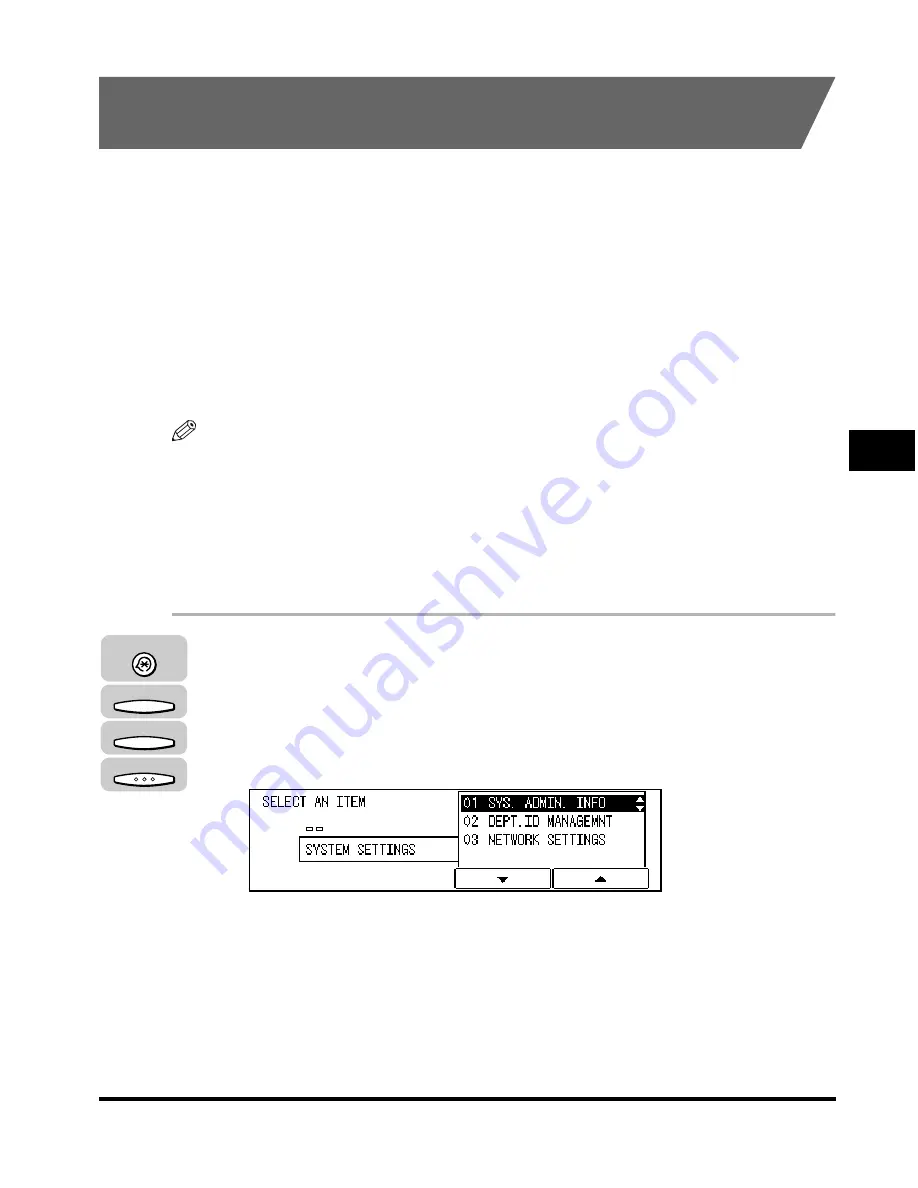
Department ID Management
5-9
System Manager Settings
5
Storing Department ID, Password, Copy Limits/TX Limits,
and Sender Name
You can register the Department ID after setting the Department ID Management to
'02 ON'.
Setting the Department ID Management to 'ON' enables you to register the
following information for each of the Department IDs from 00 to 99:
Department ID
Password
Copy Limits
TX Limits
Sender Name
NOTE
The TX limits indicate the maximum page number for memory sending, direct sending,
delayed transmission, and polling receiving.
No Department ID Management information is registered for the default setting.
You can set a specific sender name for each Department ID. When you do not specify a
sender name, the fax or mail will be sent under the name registered in '01'. For details on
the sender name, see Chapter 1, "Before You Use the Fax Functions," in the
Facsimile
Guide
.
1
Press [Additional Functions]
➞
press [F3] (
▼
) or [F4] (
▲
) to
highlight <06 SYSTEM SETTINGS>
➞
press [OK].
If a System Administrator ID and password are set, enter them after selecting
<06 SYSTM SETTINGS>
➞
press [OK].
The SYSTEM SETTINGS menu appears.
Additional Functions
F3
F4
OK
Summary of Contents for ImageCLASS 2300
Page 1: ......
Page 2: ...imageCLASS 2300 Reference Guide 0 Ot...
Page 10: ...ix Function Keys Key icon Key Function Example Press F3 DENSITY Press F4 F3 F4...
Page 12: ...xi Copying Scanning of an original printing through finishing...
Page 23: ...xxii...
Page 43: ...System Settings 1 20 Before You Start Using This Machine 1...
Page 67: ...Paper Type 2 24 Basic Operations 2...
Page 103: ...Printing Reports and Lists 3 36 Selecting and Storing Settings 3...
Page 187: ...Report Samples 8 4 Appendix 8...
Page 197: ......






























