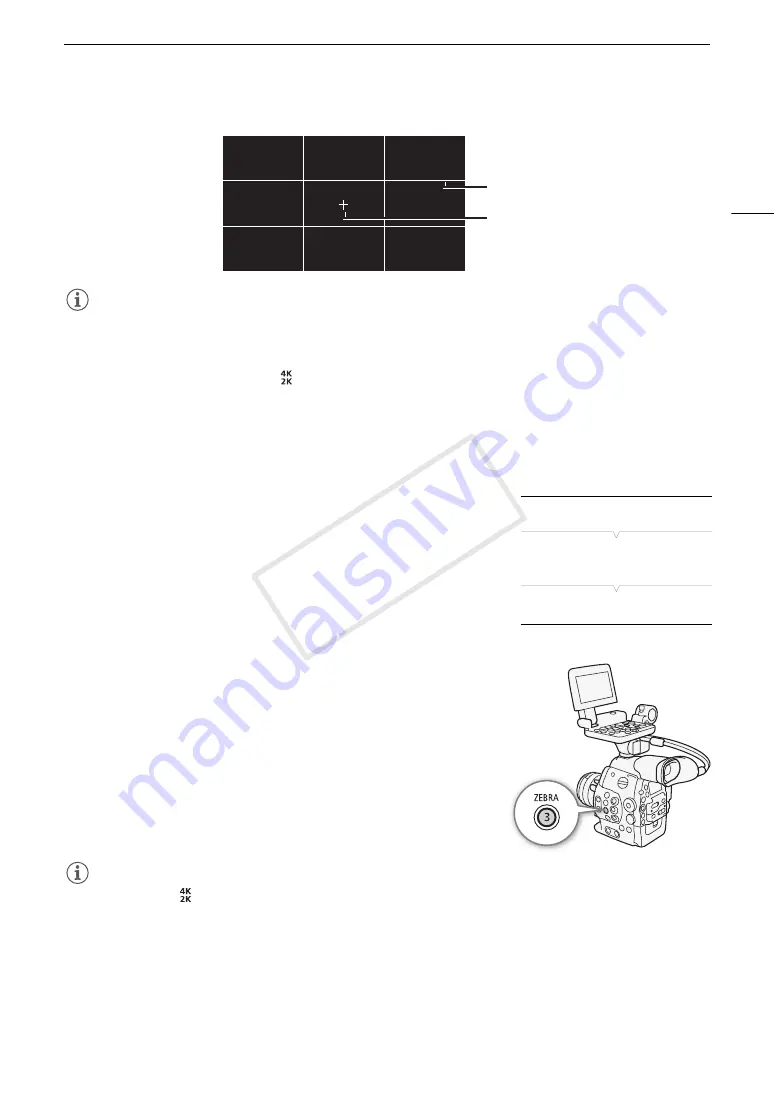
83
Onscreen Markers and Zebra Patterns
NOTES
• You can turn off all onscreen displays except for the onscreen markers (
A
55).
• If you set an assignable button to [Markers] (
A
111), you can press the button to turn the onscreen markers
on and off.
• If you selected [Side Crop] for the [
4K/2K/MXF Setup]
>
[MON. 1 & 2]
>
[Resize Output] setting while
video is output from the MON. 1 terminal:
- The [1.85:1] aspect ratio marker will not be displayed.
- If you select [95%] for [Safety Zone Area], the markers on the left and right side will not be displayed.
Displaying Zebra Patterns
The camera has a zebra pattern feature that shows black and white
diagonal stripes over areas that are overexposed. The zebra patterns will
not affect your recordings. There are two types of zebra patterns and you
can display both simultaneously. Zebra 1 lets you identify areas within a
certain range (±5% of a specified level) while zebra 2 lets you identify
areas that are over a specified level. When you display both
simultaneously and they overlap, only zebra 1 will be displayed in those
areas.
1 Open the zebra pattern [Select] submenu.
[
£
LCD/VF Setup]
>
[Select] (under [Zebra])
2 Select [Zebra 1], [Zebra 2] or [Zebra 1&2] and then press SET.
3 Open the zebra level submenu.
[
£
LCD/VF Setup]
>
[Zebra 1 Level] or [Zebra 2 Level]
4 Select a zebra level and then press SET.
5 Press the ZEBRA button to activate the selected zebra pattern.
• Alternatively, before closing the menu, you can also select [Zebra],
select [On] and then press SET.
NOTES
• You can use the [
4K/2K/MXF Setup]
>
[HD/SD Output]
>
[Zebra HD Output] setting to display the zebra
pattern on an external monitor connected to the HD/SD SDI terminal (HD output only), SYNC OUT terminal
(HD-Y signal output only) or HDMI OUT terminal (HD output only).
Center marker
Grid
[
£
LCD/VF Setup]
[
Select]
(under [Zebra])
[
Zebra 1]
COP
Y
Summary of Contents for EOS C500 PL
Page 1: ...Instruction Manual Digital Cinema Camera PUB DIE 0441 001 COPY ...
Page 10: ...10 Optional Accessories 198 Specifications 201 Index 207 COPY ...
Page 126: ...Saving and Loading Camera Settings 126 COPY ...
Page 140: ...MXF Clip Operations 140 COPY ...
Page 166: ...Photo Operations 166 COPY ...
Page 206: ...Specifications 206 COPY ...






























