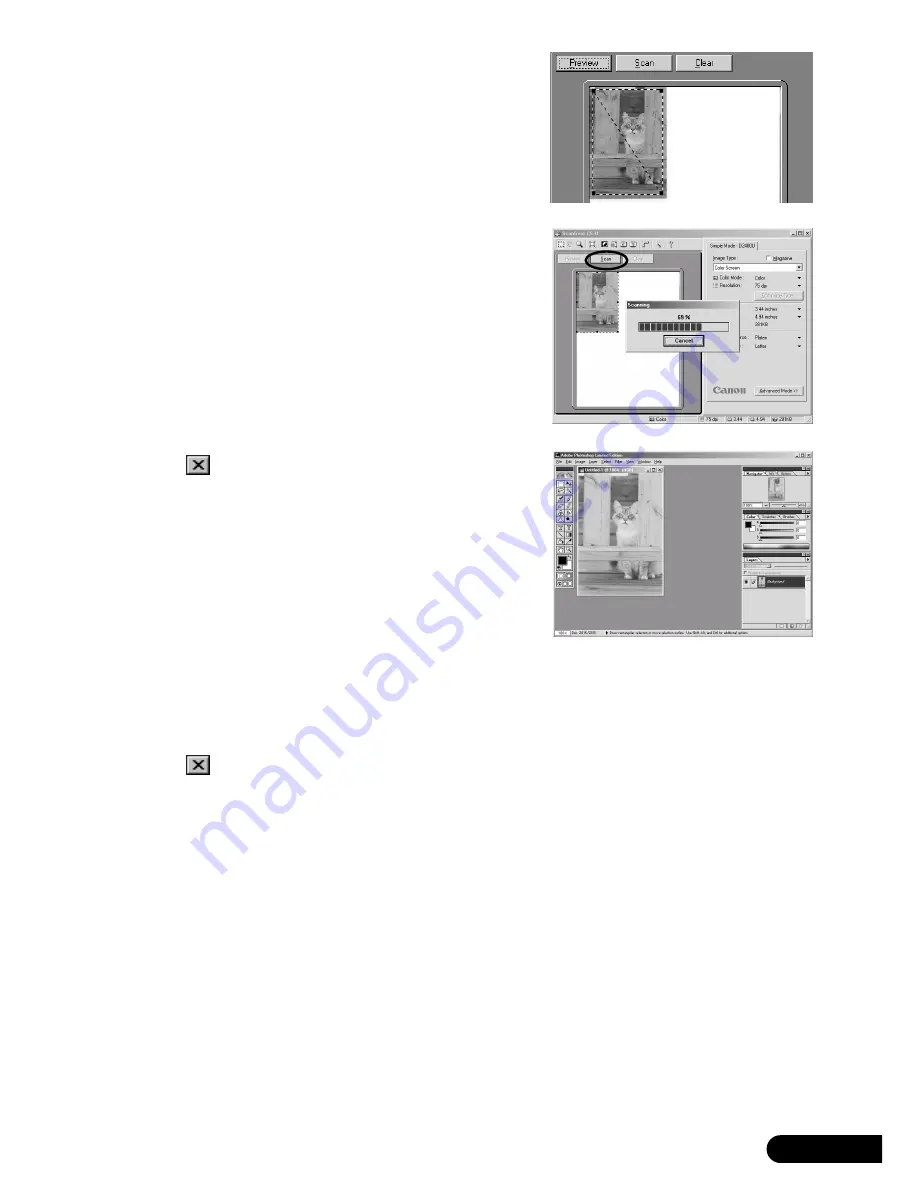
5.
Drag the mouse diagonally to select the area
you want to scan.
6.
Click [Scan].
After calibration, the final scan will start.
7.
Click
in the ScanGear CS-U window to close
it.
The scanned image will appear in the Photoshop LE
window.
8. Save the scaned image.
Click the [File] menu and select [Save As...]. Enter the
folder where you wish to store the image file, enter a
file name and file type, and click [Save].
9.
Click
in the Photoshop LE window to close it.
You have now confirmed the scanner operation.
You should now be ready to explore the possibilities of the bundled software.
For details about the bundled software, read the Product Guide or user’s guide for
each software program, which contained on the CanoScan Setup Utility CD-ROM as
PDF manuals.
If the scanner does not perform as described above, read the [Troubleshooting]
section of the CanoScan Setup Utility CD-ROM.
D1230U/D2400U Quick Start Guide
8
































