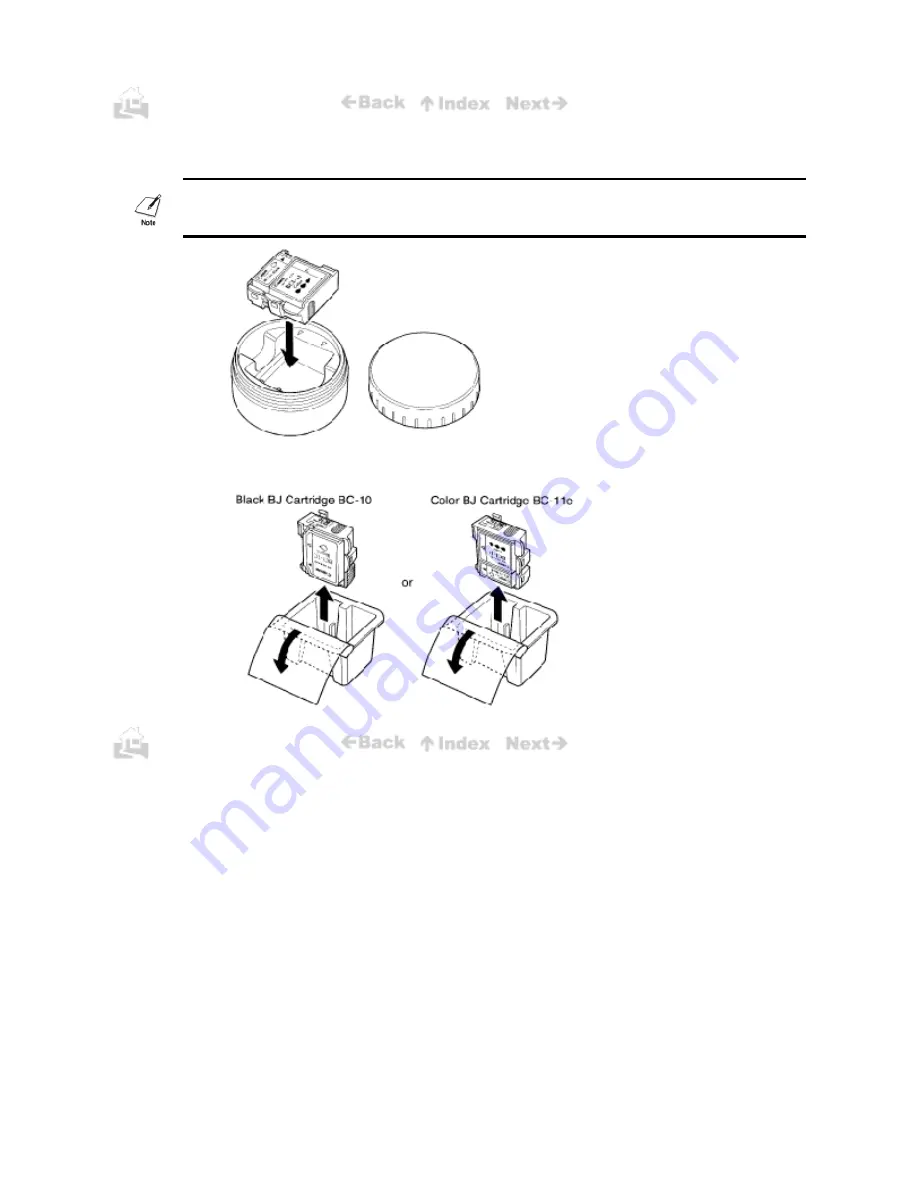
54
5.
After removing the partially used BJ Cartridge, store it in the BJ Cartridge Storage Container
SB-10 supplied with the printer. Turn the cover to tightly seal the container.
Every time you store a partially used BJ Cartridge in the BJ Cartridge Storage Container SB-10 ,
always screw the lid on tightly to prevent the BJ Cartridge from drying out.
6.
If you are installing a new BJ Cartridge, remove the BJ Cartridge from its protective
packaging.
54
Summary of Contents for BJC-50
Page 1: ...BJC 50 USER S MANUAL Canon ...
Page 7: ... Appendix F Interface Specifications 131 Parallel interface 131 IrDA interface 131 5 ...
Page 37: ... 35 The above sample was printed with the Black BJ Cartridge BC 10 35 ...
Page 100: ...97 ...
Page 107: ...103 The code page tables are shown on the following pages ...
Page 108: ...103 ...
Page 109: ...104 ...
Page 110: ...104 ...
Page 111: ...105 ...
Page 112: ...105 ...
Page 113: ...106 ...
Page 114: ...106 ...
Page 115: ...107 ...
Page 116: ...107 ...
Page 119: ...110 110 ...
Page 122: ...113 The tables below show the Italics character table and the Graphics character table ...
Page 123: ...113 ...
Page 126: ...116 116 ...
Page 127: ...117 117 ...
Page 128: ...118 118 ...
Page 129: ...119 119 ...
Page 130: ...120 120 ...
Page 131: ...121 121 ...
Page 132: ...122 122 ...
Page 133: ...123 123 ...
Page 134: ...124 124 ...






























