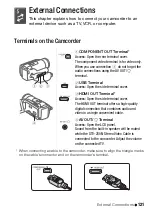External Connections
129
Installation
See ‘PIXELA Applications’ Installation Guide.
Using the software
See ‘ImageMixer 3 SE Software Guide’ (PDF file).
Saving Photos
With the supplied software
Photo Application
you can save photos to
your computer, and easily organize and edit them.
Installation
Install the software before you connect the camcorder to the computer
for the first time. See also the relevant sections in the ‘Photo Applica-
tion’ Instruction Manual (
r
PDF file) in the
[MANUALS_ENGLISH] folder on the supplied Camcorder Supplemen-
tal Disc.
Install the supplied Photo Application software following the
instructions in the software’s instruction manual.
r
Refer to
Installing Photo Application.
First-time connection to a computer running Windows
Windows users only: The first time you connect the camcorder to the
computer, you also need to select the CameraWindow auto-launch
setting.
r
Refer to
Starting CameraWindow
.
Using the software
1 Power the camcorder using the compact power adapter.
2 Set the camcorder to
mode, in single photo view.
3 Connect the camcorder to the computer using the supplied USB
cable.
• Connection
D
. Refer to
Connection Diagrams
(
0
• If the device type selection screen appears, touch [Computer/
Printer].
Summary of Contents for 4353B001
Page 1: ...PUB DIE 0367 000 HD Camcorder Instruction Manual Y ...
Page 11: ...11 ...