Model number
Menu Options
Navigation
instructions
Figure 4. General Screen Format
Messages and
Urgent status
Not all screens and menus provide options that you can change. Some menu items reach screens that
only report status, such as revision numbers, module type, or traps. On other screens, you can move
through and select options, and enter data.
Use these keys to navigate the screens:
•
Space bar When a menu item is highlighted, press <Space> to cycle through all options for that
item.
•
Tab Press <Tab> to move the highlight to the next column to the right.
•
Enter Press <Enter> to select the highlighted option for a menu item.
•
Escape Press <Esc> to return to the previous screen.
User Interface Organization
The user interface consists of selectable, nested screens, described in this chapter and available in this
order:
Main Menu
1 System
1.1
System Information (3-13)
1.1.1-
System Name
1.1.2-
Contact
1.1.3-
Location
1.1.4-
Customer
1.1.5-
Information 1
1.1.6-
Information 2
1.1.7-
Circuit Info 1
1.1.8-
Circuit Info 2
1.1.9-
Service Code
1.1.10-
Date-in-Service
1.1.11-
Date-out of-Service
1.1.12-
Equipment Type
9161 Network Interface Device
3-3
Summary of Contents for 9161
Page 1: ...the 9161 Network Interface Device User Manual...
Page 2: ......
Page 4: ......
Page 6: ......
Page 10: ......
Page 41: ...9161 Network Interface Device 3 27 3 22 Blank...
Page 42: ......
Page 50: ......
Page 52: ......
Page 53: ......