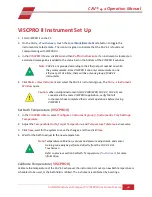CANNON Instrument Company® | VISCPRO II Instrument Set Up
51
3.
Follow your laboratory practices to prepare 10 mL samples and load the vials into the carousel. 10
mL is half a vial.
4.
Populate the sample run in VISCPRO II:
a.
In the
CAV 4.1 Instrument
window, click on the tray tab.
b.
Left-click
on the first tray position that is populated with a sample. The entire entry highlights
blue.
c.
Left-click
the
Sample ID
field and enter a short description for the sample. Press
Enter
. The
Sample Action
field is populated with the default action ("Method") associated with the
viscometer tube.
d.
If the default action is
Verify Known KV
, the
Sample Configuration
window opens
automatically. Enter the kinematic viscosity value (cSt) of the sample as the
Parameter
Value
of
Check Standard KV
. When finished, click
Save
, and then
Close
.
e.
Continue entering data in the remaining positions. Press
ESC
to stop entering data.
5.
To edit or customize the sample action for a particular tray position, right-click anywhere on the row
to open the editing menu.
•
Shift-left-click
—to select a contiguous range of entries.
•
Ctrl-left-click
—to select multiple entries.
•
Configure
—enables editing of all values for the selected entry. These localized changes do not
affect the default values of the sample action ("Method").
•
Sample Actions
—selecting a new action (method template) replaces the existing action. All
localized changes are lost.
•
Delete
—deletes the selected entry. All following entries are decreased one position.
•
Insert At
—inserts a new entry into the carousel at the active position. All following entries are
advanced one position.
•
Copy All Selected Samples
—copies selected entries to the clipboard.
•
Paste Into Selected Samples
—pastes all entries that were copied to the clipboard into the
carousel at the highlighted positions. Existing entries are overwritten, not moved.
Note:
Several additional actions are available from the right-click editing menu:
•
Sequential Sample IDs
—use this action to populate sequential Sample ID
fields.
•
Save Tray to Archive
—saves the current tray (carousel) to an archive file.
You can copy the complete set of entries from one tray to another.
•
Restore Tray from Archive
—restores a previously saved tray.
•
Delete Tray from Archive
—opens the archive to allow deleting saved
trays.