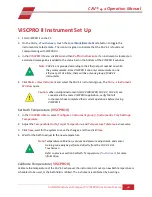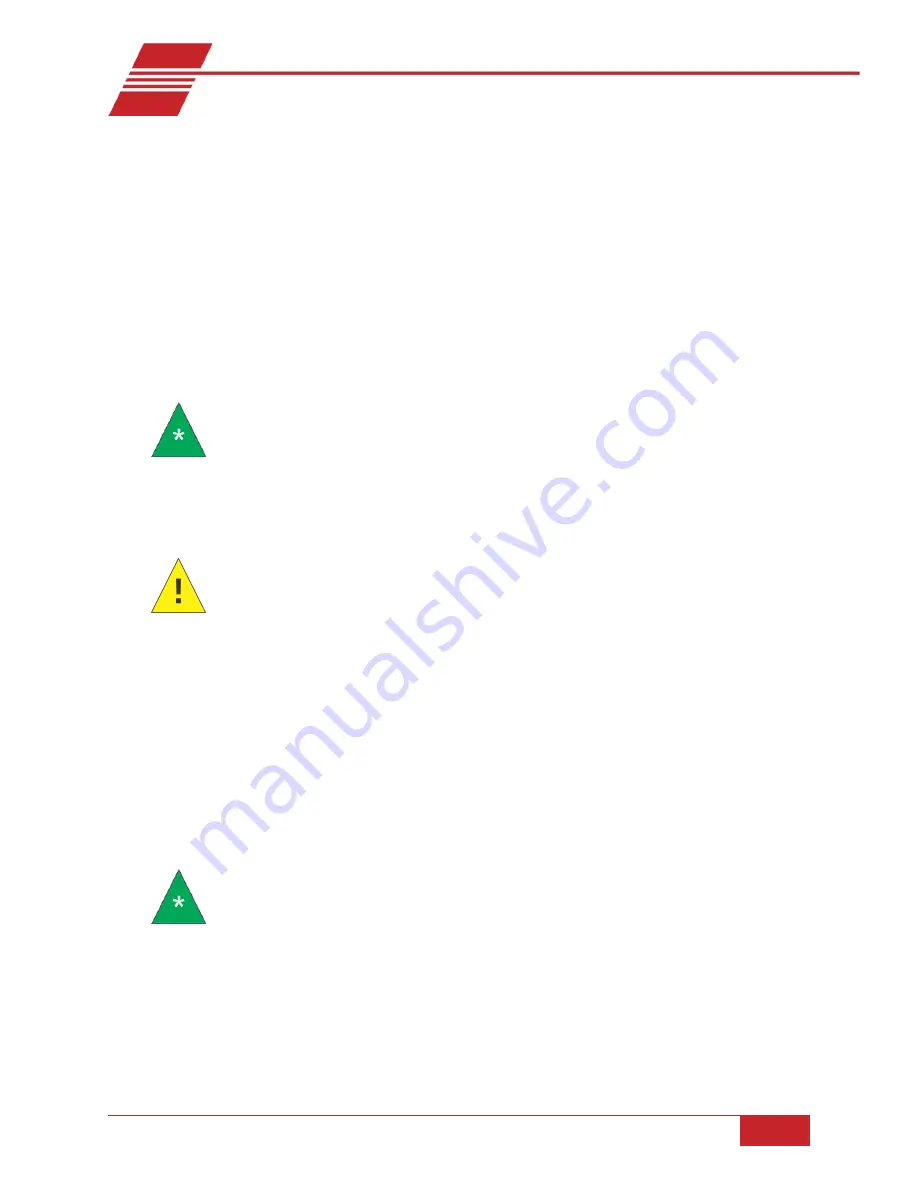
CANNON Instrument Company® | VISCPRO II Instrument Set Up
48
CAV® 4.1 Operation Manual
VISCPRO II Instrument Set Up
1.
Start VISCPRO II on the PC.
2.
On the
CAV 4.1 Touchscreen
, touch the
Local Mode/Remote Mode
button to toggle the
instrument state to
Remote
. The icon turns green to indicate that the CAV 4.1 is found and
communicating with VISCPRO II.
3.
In the
VISCPRO II
Menu, click
Main
and then
Poll for Instruments
. If an instrument is located, an
associated message box is added to the status bar on the bottom of the VISCPRO
II window.
Note:
CAV 4.1 are grouped according to the Ethernet port number on which
they communicate. Since VISCPRO II can only communicate on one
Ethernet port at a time, there will be only one group of CAV 4.1
instruments.
4.
Click
Main > View Instrument
and select the CAV 4.1 instrument group. The
CAV 4.1 Instrument
Window
opens.
Caution
:
When multiple instruments (CAV 2100/2200, CAV 4.2, CAV 4.1) are
connected to the same VISCPRO II application, verify that all
instruments have completed their current operations before closing
VISCPRO II.
Set Bath Temperature (
VISCPRO II
)
1.
In the
VISCPRO II Menu
, select
Configure
>
[instrument group]
>
[instrument]
>
Tray Settings:
Temperature
.
2.
Adjust the
Temperature Units
,
Target Temperature
, and
Temperature Tolerance
as necessary.
3.
Click
Save
; wait for the system to save the changes, and then click
Close
.
4.
Wait for the bath to adjust to the new temperature.
Note:
Temperature calibration, vacuum and pressure adjustment, and sensor
training can easily be performed directly from the CAV 4.1 GUI
Touchscreen.
Refer to previous section
for more
information.
Calibrate Temperature (
VISCPRO II
)
Calibrate the temperature of the CAV 4.1 whenever the instrument is moved, a new bath temperature is
scheduled to be used, or the bath fluid is refilled. The instrument is calibrated by inserting a