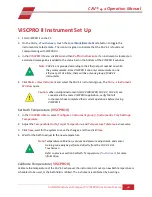38
| CAV 4.1 Operation Manual
Set the IP address to
10.0.1.2
, the subnet mask to
255.255.255.0
, and the default gateway to
10.0.1.1
, then click
OK
to close the
Internet Protocol (TCP/IP) Properties
window. Refer to
Error! Reference source not found.
and 53.
Figure 52 — TCP/IP properties
Figure 53 — Advanced Settings
9.
Click
OK
to close the
Properties
window.
10.
In the top
Network Connections
menu bar, click
Advanced > Advanced Settings
.
11.
Move the
USB to Ethernet Connection
to the last connection position. Click
OK
.
Configure Firewall Rules
The Windows® Firewall on the PC on which VISCPRO is installed must be configured to permit inbound,
outbound, and ping communications on default port 1982.
1.
If open, close VISCPRO.
2.
Open
Control Panel > Windows Firewall > Advanced Settings
. This opens the
Windows Firewall
with Advanced Security
window.
3.
Configure an inbound rule:
•
In the upper left corner, click
Inbound Rules
.
•
In the upper right corner under
Actions
, click
New Rule
.
•
Select
Port
. Click
Next
.
•
Select
TCP
and
Specific local ports
. Enter
1982
in the port field.
•
Select
Allow the connection
. Click
Next
.
•
Check all boxes:
Domain
,
Private
, and
Public
. Click
Next
.
•
In the
Name
field, enter
Viscpro_IN
. Click
Finish
.