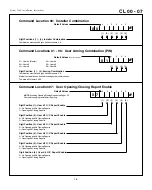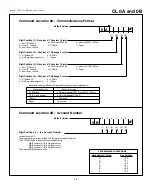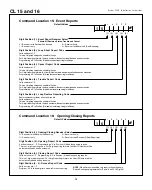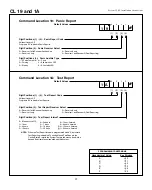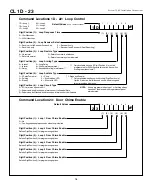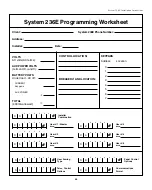System 236E Installation Instructions
23
TESTING
Once the installation is complete, connect AC and DC power.
Complete programming, if required.
Test all panel operations
.
TO THE INSTALLER
Regular maintenance and inspection (at least monthly) by the installer,
and frequent testing by the user, are vital to the continuous and
satisfying operation of any alarm system.
The installer should assume the responsibility for developing and
offering a regular maintenance program to the user, as well as
acquainting the user with the proper operation and limitations of the
alarm system and its component parts.
Recommendations must include a specific program of regular
testing (at least weekly) to insure that the system is operating
properly
.
TELEPHONE LINE PROBLEMS
In the event of telephone line problems, disconnect the System
236E by removing the modular connector plug from the telco
interface jack.
Do not disconnect the connection inside the
System 236E cabinet
. Doing so will prevent the premise phones
from operating. If the phone works correctly after the control
panel has been disconnected from the phone line, the control
panel has a problem and should be returned for repair.
Telephone Line Problems (cont.)
If the phone does not work correctly after the control panel has
been disconnected from the phone line, notify the telephone
company and request prompt repair.
The user may not under
any circumstances, in or out of warranty, attempt any service
or repairs on the System 236E
. The control panel must be
returned to C&K SYSTEMS or an authorized service agency for
repairs.
WATCHDOG INDICATOR
The System 236E is protected by an advanced
circuit that constantly monitors the microprocessor.
DS1
WATCH
DOG
As long as the panel is powered and operating
normally, the DS1 LED on the circuit board will flash.
If the Watchdog circuit detects a failure, it will attempt
to reset the panel.
If the panel resumes normal operations after a Watchdog reset, the
DS1 LED will resume its normal flashing. No further action is required.
If the panel does not operate properly after a Watchdog reset, call the
C&K Technical Support Hotline at 1-800-227-8065.
THE LIMITATIONS OF YOUR ALARM SYSTEM
While the System 236E is an advanced design security system,
it
does not offer guaranteed protection against burglary, fire,
or other losses
. Any alarm system, whether commercial or
residential, is subject to compromise or failure-to-warn for a
variety of reasons. These include:
.
Intruders may gain access through unprotected openings or
have the technical sophistication to bypass an alarm sensor or
disconnect an alarm warning device.
.
Intrusion detectors, smoke detectors, and many sensing devices
will not operate without power. Devices powered by AC will not
work if their AC power supply is off for any reason and their
backup batteries are missing, dead, or improperly installed.
.
Alarm warning devices such as sirens, bells, and horns may not
alert people or wake up sleepers if they are located on the other
side of closed or partly closed doors. If warning devices are on
a different level of the residence from bedrooms, they are less
likely to waken or alert people inside the bedrooms.
.
Telephone lines needed to transmit alarm signals from a premise
to a central monitoring station may be out of service or tempo-
rarily out of service. Telephone lines are subject to compromise
by sophisticated methods of attack.
.
Smoke detectors used in conjunction with the alarm system may
not sense fires that start where smoke cannot reach the detectors,
such as chimneys, walls, or roofs, or on the other side of closed
doors. Smoke detectors also may not sense a fire on another level
of the residence or building. A second-floor detector, for ex-
ample, may not sense a first-floor or basement fire. Finally, smoke
detectors have sensing limitations. No smoke detector can sense
every kind of fire every time. In general, detectors may not always
warn you about fires caused by carelessness and safety hazards,
like smoking in bed, violent explosions, escaping gas, improper
storage of flammable materials, overloaded electronic circuits,
children playing with matches, arson, etc.
.
.
The most common cause of an alarm system not functioning
properly when an intrusion or fire occurs is inadequate
maintenance.
Your alarm system should be tested weekly
to make sure all sensors are operating properly
. The
System 236E and all keypads should also be tested.
Installing an alarm system may make you eligible for lower
insurance rates. However, an alarm system is not a substitute
for insurance. Homeowners, property owners, and renters
should continue to insure their lives and property.