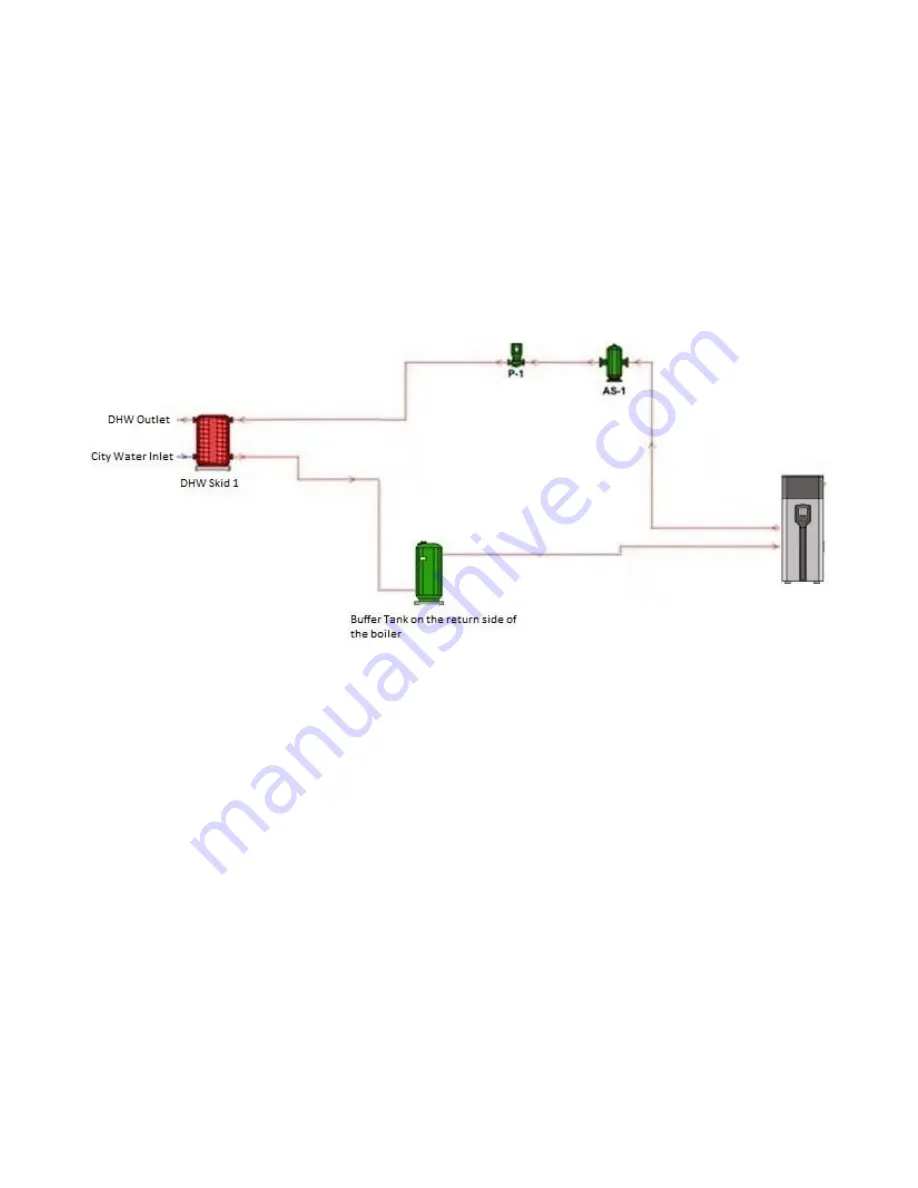
21
Appendix A
– Special Considerations for low volume boilers
dedicated only to a DHW load
The diagram below demonstrates a situations where there are no loads other than a DHW load to take the heat coming from
the boiler (such as space heating or etc.). In such cases if the DHW load on DynaFLO is suddenly reduced, the actuator starts
closing down and bypassing the heat exchanger. As a result, all of the unwanted heat coming from the boiler will have to divert
right back into the boiler (since there is no other load). Boilers typically cannot modulate down as fast as a small appliance such
as DynaFLO (due to safety reasons), and therefore for a few minutes, they apply the same firing rate to the now very hot
incoming boiler water. This leads to an even hotter boiler outlet temperature which can trip the high limit switch on the boiler in
the matter of a few minutes. This situation is more common if the boiler and piping are small and do not contain a significant
volume of water to absorb the extra heat. In these situations, the use of a buffer tank on the return side of the boiler as depicted
below can eliminate the short cycling. By using a buffer tank, the hot water that is rejected by DynaFLO, due to a sudden
reduction in load, will first have to fill up the buffer tank before returning to the boiler, which can buy the boiler enough time to
modulate down and avoid short cycling.





































