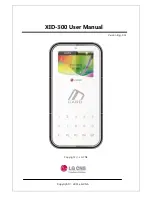Section 3. Understanding How the SDM-SIO4 Handles Data
3-6
Predefined
F
ilter
S
trings
A small number of fixed filter strings are pre-defined as follows:
Filter No.
Filter String Used
256
r1
257
r2
258
r3
259
r4
3.3 Output Formatting
The output formatters are used to format data from the datalogger into English
text messages, send strings/commands to sensors and to output text to a display.
For example, you may have a display on which you want to show air
temperature and humidity. The datalogger would take the measurements from
the sensors, and place two values into appropriate input locations. It would be
impractical for the datalogger to store text labels in this way, and so you could
use the SDM-SIO4 to send a label to the display along with the data from the
datalogger.
The final result may be displayed as:
The temperature is 23.7C
The humidity is 65.8%
The string generated would then be transmitted from the selected serial port.
Because the formatter is programmable, almost any string can be output from
the serial port, either by programming the datalogger or by using the command
line.
3.3.1 Simple Output Formatter
This can be set up by the datalogger and allows data to be transmitted out of the
SDM-SIO4 in a number of simple formats. It is not necessary to use the
command line mode to use these formats. Simple output formats are as follows:
•
Convert a location sent into ASCII floating point. If this option is selected
an extra ASCII character/delimiter can be added to the end of the ASCII
number sent.
•
Convert a location sent into an ASCII hex pair. If this option is selected an
extra ASCII character/delimiter can be added to the end of the hex number
sent.
•
Convert a location sent into an 8-bit binary byte. If this option is selected an
extra ASCII character/delimiter can be added to the end of the byte sent.
•
Convert a location sent into a 16-bit binary word. If this option is selected
an extra ASCII character/delimiter can be added to the end of the 16-bit
word sent.
See Section 5 – ‘Programming the Datalogger’.
Summary of Contents for SDM-SIO4
Page 6: ...SDM SIO4 Table of Contents iv This is a blank page ...
Page 12: ...Section 1 Introduction 1 6 This is a blank page ...
Page 16: ...Section 2 Installation and Hardware Set Up 2 4 This is a blank page ...
Page 26: ...Section 3 Understanding How the SDM SIO4 Handles Data 3 10 This is a blank page ...
Page 32: ...Section 4 Programming the SDM SIO4 4 6 This is a blank page ...
Page 62: ...Section 5 Programming the Datalogger 5 30 This is a blank page ...
Page 76: ...This is a blank page ...
Page 81: ...This is a blank page ...