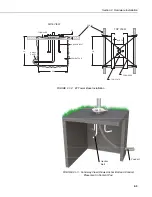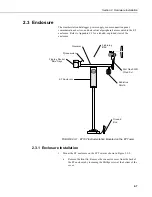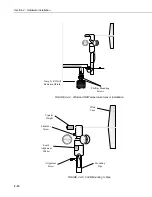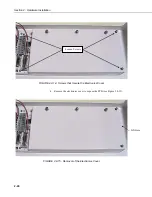Section 2. Hardware Installation
Screws
(4)
FIGURE 2.4-1. ET107 Sensor Arm Mounting
1) Remove the front lid and the protective connector cover from the back of
the ET enclosure by loosening the one Phillips screw at the bottom of the
cover.
2) Place the sensor arm on top of the enclosure, lining up the four threaded
holes on the under side of the arm with the four holes in the top of the
enclosure. Attach the arm to the enclosure by inserting and tightening
four Phillips head screws. Adjust the position of the ET Enclosure so that
the crossarm is oriented along a due north to due south axis with the rain
gage and solar radiation sensor (pyranometer) on the south side for
northern latitudes and the reverse for southern latitudes.
2-9
Summary of Contents for ET107
Page 8: ...ET107 Weather Station Table of Contents vi This is a blank page...
Page 68: ...Section 3 ET Software 3 2 This is a blank page...
Page 86: ...Section 4 Maintenance Troubleshooting and Schematics 4 18...
Page 101: ...Appendix C Exploded Views C 1 Enclosure C 1...
Page 102: ...Appendix C Exploded Views C 2 Crossarm C 2...
Page 109: ......