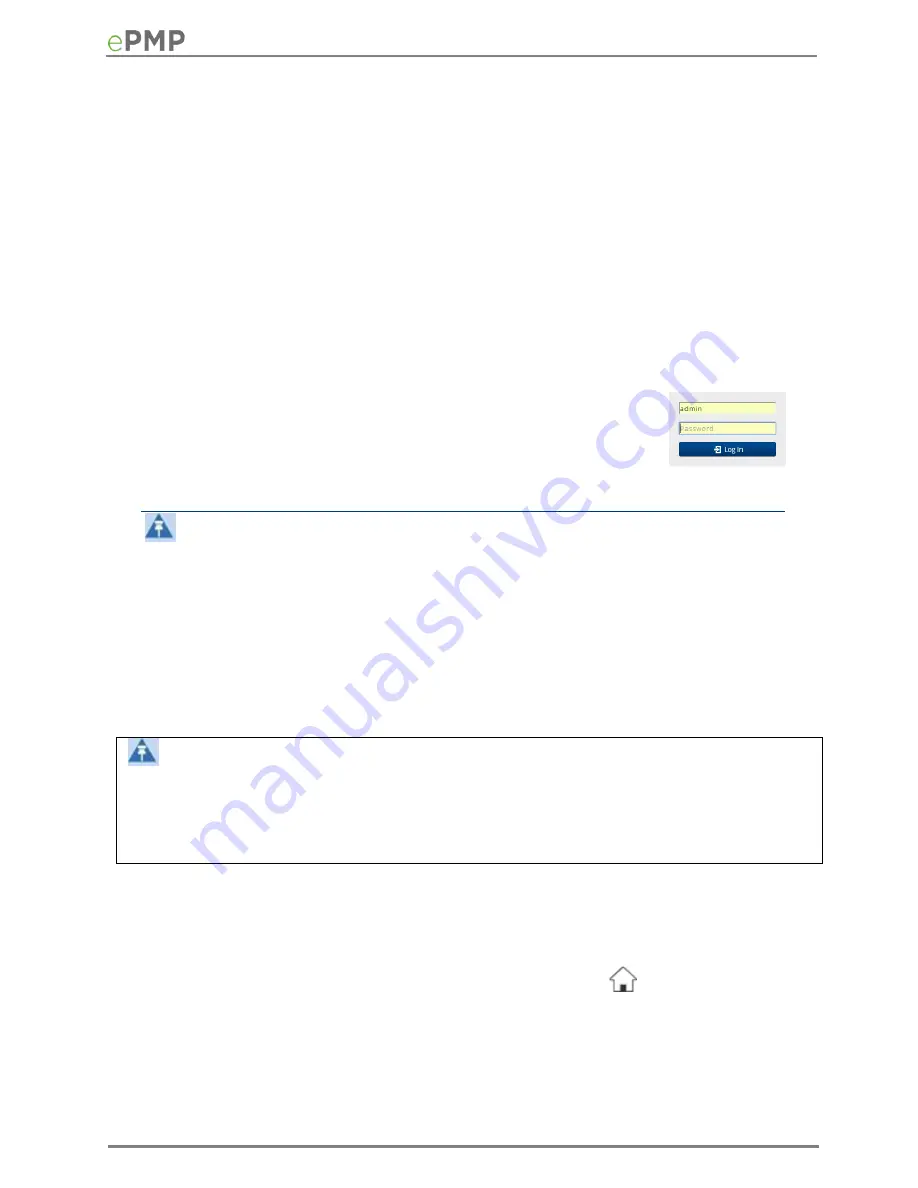
CAMBIUM NETWORKS
026v003
105
LOGGING INTO THE WEB INTERFACE
Use this procedure to log into the web interface as a system administrator.
Equipment and tools:
Connectorized or integrated device connected to power supply by Ethernet cable.
PC connected to power supply by Ethernet cable.
Power Supply powered up.
Minimum supported browser version – Chrome v29, Firefox v24, Internet Explorer 10, Safari
v5.
Procedure:
1 Start the web browser from the management PC.
2 Type the IP address of the unit into the address bar. The factory default
IP address is either 192.168.0.1 (AP mode) or 192.168.0.2 (SM mode).
Press ENTER. The web interface dashboard and login input is
displayed.
Note
If Device IP address Mode is set to DHCP and the device is unable to retrieve IP address
information via DHCP, the device management IP is set to fallback IP 192.168.0.1 (AP mode),
192.168.0.2 (SM mode), 192.168.0.3 (Spectrum Analyzer mode) or the previously-configured
static Device IP Address. Units may always be accessed via the Ethernet port. With Release 2.1,
the fallback IP address has changed from 10.1.1.254 to 169.254.1.1.
3 Enter Username (default: admin) and Password (default: admin).
4 Click Login.
Note
New ePMP devices all contain default username and password configurations. It is
recommended to change these password configurations immediately. These passwords may be
configured in the management GUI in section Configuration => System => Account
Management.
LAYOUT OF THE WEB INTERFACE
After logging in, the web interface first displays a dashboard view of vital system status and
statistics. Also, the first level of navigation is displayed across the top (Configure, Monitor, Tools
and Quick Start). To return to this display at any time, click the Home (
) icon or device name
(i.e. “ePMP Access Point”)
Summary of Contents for ePMP 1000
Page 198: ...CAMBIUM NETWORKS 026v003 198 Figure 61 SM Radio page Standard WiFi mode...
Page 230: ...CAMBIUM NETWORKS 026v003 230 Figure 66 SM Network page Router mode...
Page 466: ...CAMBIUM NETWORKS 026v003 466...
Page 467: ...CAMBIUM NETWORKS 026v003 467...
Page 468: ...CAMBIUM NETWORKS 026v003 468 Figure 87 FCC and IC certifications on 2 4 GHz product labels...






























