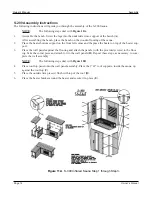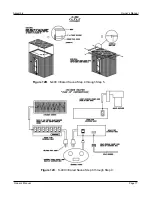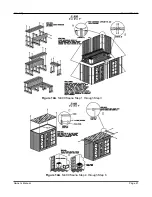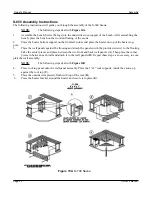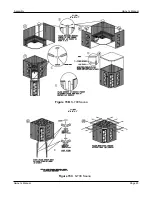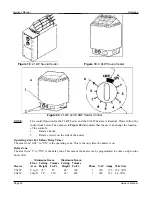4.
To increase the time, wait 4 seconds until the display stops flashing; repeat Step 2 through
Step 4.
NOTE
:
Each time you depress the button, the time will increase in five minute increments, to a
maximum of 60 minutes.
Turning the Infrared Heaters and Room Light On/Off
1.
Pressing the ‘Heat/Light’ button once turns the heaters and the room light on.
2.
Pressing the ‘Heat/Light’ button again turns the heaters and room light off.
Default Temperature:
120F
Default Time:
60 Minutes
High Limit Device
This system has a built-in high limit control, which automatically turns off the system if the temperature inside
the room rises to an abnormally high level. If the “OH” (overheated) appears on the control screen, this indicates
that the system overheated. To restart, let the system cool, then press the ‘On/Off’ button on the control panel to
reset the system.
Figure 17
. S-300 Infrared and S-400 Infrared Control Touch Pad.
Page 28
Owner’s Manual
Owner’s Manual
Operation