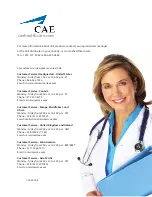©2020 CAE 905K472552 v1.1
47
Software Updates
Repeat this step until only your product’s WiFi network(s) remain.
g. To Connect to your desired product’s network, Air Tap on its name and select
Continue
.
Note:
You may be required to enter a password for the network. Use care when selecting
characters on the virtual keyboard. The system’s network password is
caeadmin
.
h. Air Tap the
X
in the upper-right corner to close the Settings window.
Summary of Contents for LucinaAR
Page 1: ...User Guide CAELucinaAR Your worldwide training partner of choice with HoloLens 2...
Page 5: ...2020 CAE 905K472552 v1 1 iii Contents Care and Cleaning 55...
Page 6: ...Contents iv 2020 CAE 905K472552 v1 1 CAELucinaAR THIS PAGE INTENTIONALLY LEFT BLANK...
Page 12: ...Helpful Links 6 2020 CAE 905K472552 v1 1 CAELucinaAR THIS PAGE INTENTIONALY LEFT BLANK...
Page 46: ...Using CAE LucinaAR 40 2020 CAE 905K472552 v1 1 CAELucinaAR THIS PAGE INTENTIONALLY LEFT BLANK...
Page 60: ...Troubleshooting 54 2020 CAE 905K472552 v1 1 CAELucinaAR THIS PAGE INTENTIONALLY LEFT BLANK...