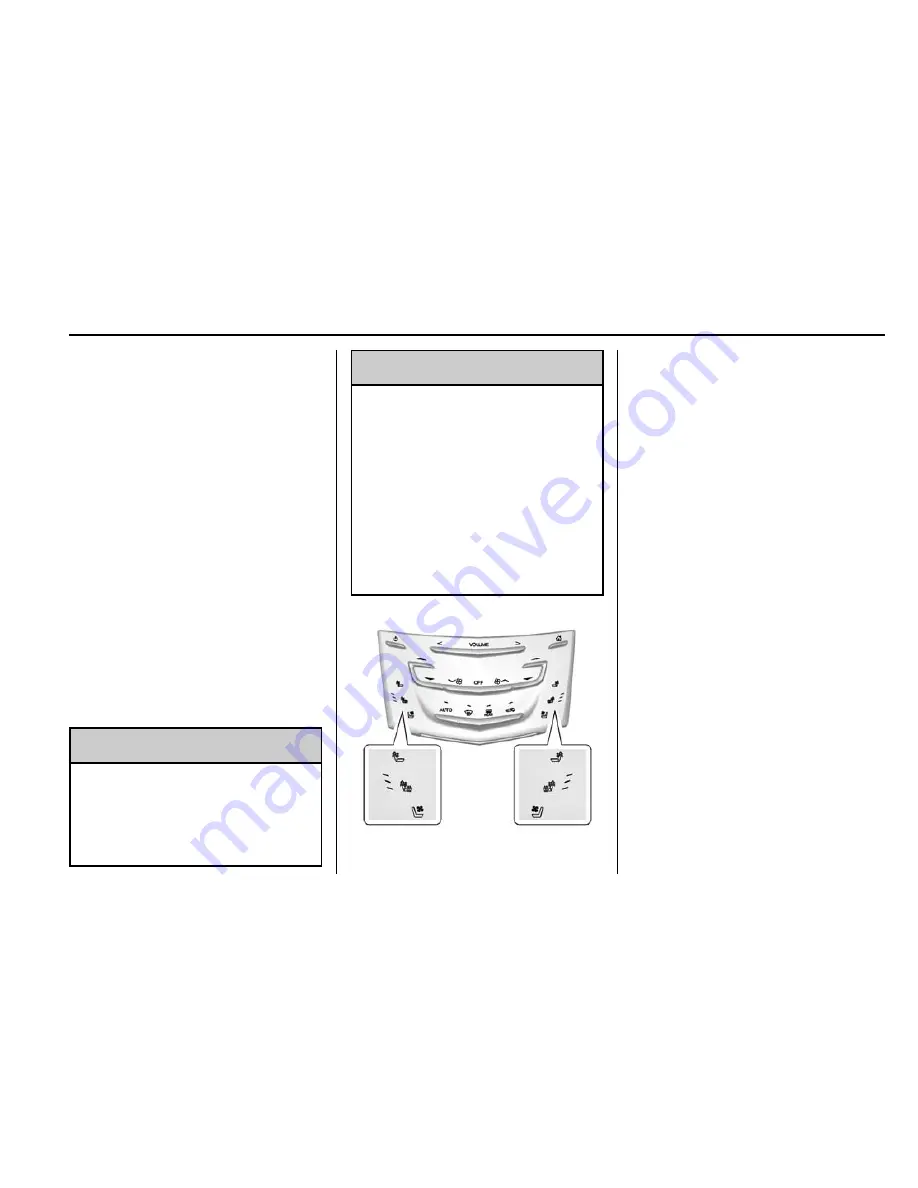
Cadillac Escalade Owner Manual (GMNA-Localizing-U.S./Canada/Mexico-
9159314) - 2016 - crc - 6/25/15
Seats and Restraints
61
Massage may be activated and
adjusted as follows:
1. Press and release or hold the
selection control (1) to scroll to
the massage options on the
center stack display.
2. Select massage feature.
3. Press up or down to select the
massage type.
4. Press forward or rearward to
change the intensity.
5. To activate massage at last
massage type and intensity
settings or to turn massage off,
press the massage On/Off
control (2).
Heated and Cooled Front
Seats
{
Warning
If you cannot feel temperature
change or pain to the skin, the
seat heater may cause burns. To
reduce the risk of burns, people
(Continued)
Warning (Continued)
with such a condition should use
care when using the seat heater,
especially for long periods of
time. Do not place anything on
the seat that insulates against
heat, such as a blanket, cushion,
cover, or similar item. This may
cause the seat heater to
overheat. An overheated seat
heater may cause a burn or may
damage the seat.
The buttons are near the climate
controls on the center stack. To
operate, the engine must be
running.
Press
I
or
+
to heat the driver or
passenger seatback only.
Press
J
or
z
to heat the driver or
passenger seat cushion and
seatback.
Press
C
or
{
to cool the driver or
passenger seat.
When this feature is off, the heated
and cooled seat symbols on the
buttons are white. When a heated
seat is turned on, the symbol turns
red. When a cooled seat is turned
on, the symbol turns blue.
Press the button once for the
highest setting. With each press of
the button, the seat will change to
the next lower setting, and then to
the off setting. The indicator lights
next to the buttons indicate three for
the highest setting and one for the
lowest. If the heated seats are on
high for an extended time, their level
may automatically be lowered.
















































