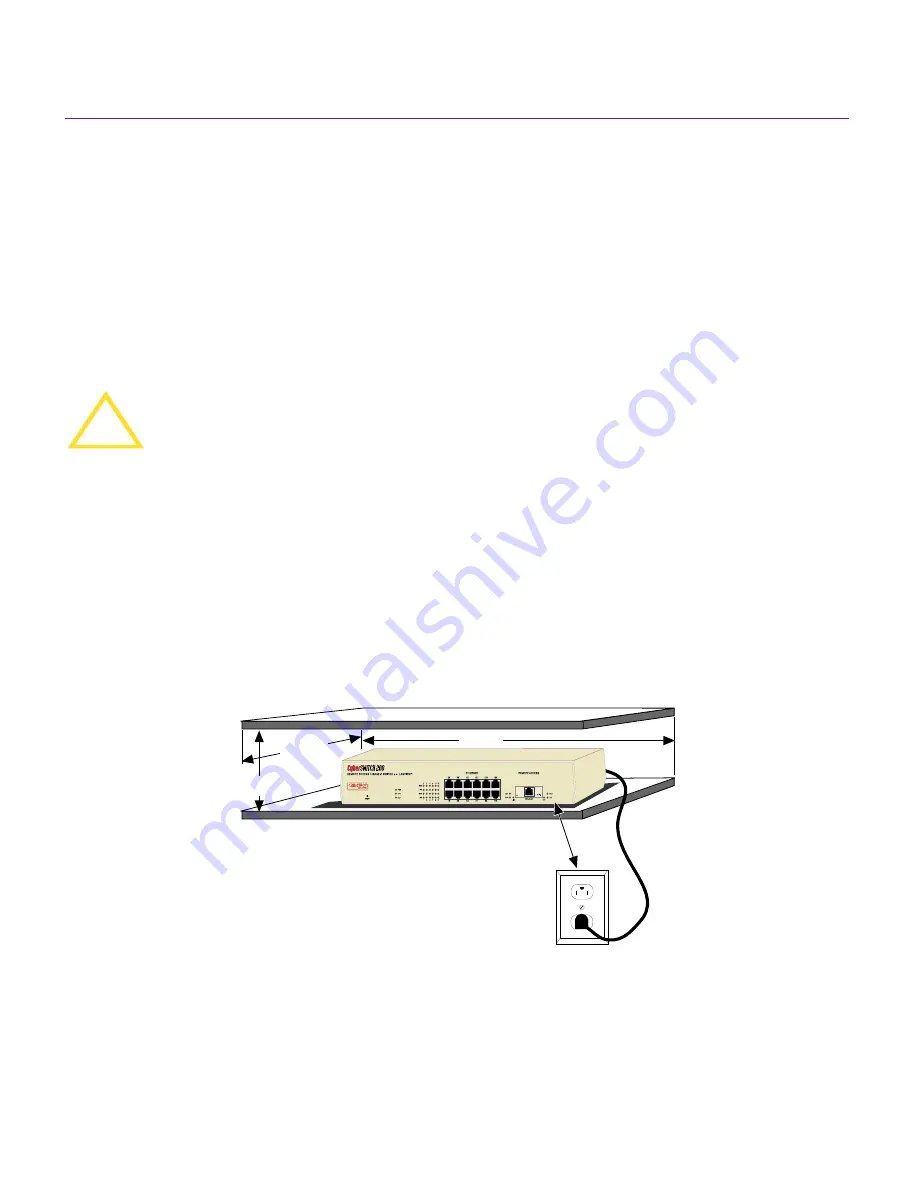
Installation
CSX200 Family User’s Guide 31
Installing the CSX200
The CSX200 may be installed on a tabletop, shelf or in a 19-inch rack.
Refer to
Tabletop and Shelf Installations
for information concerning a tabletop or shelf
installation.
CSX200 Rackmount Installation
describes the rackmount installation.
Tabletop and Shelf Installations
The following two subsections provide guidelines for installation on a tabletop or shelf.
To install the CSX200 on a tabletop or shelf, locate the CSX200 within seven feet of its power
source with an unrestricted free surface area as shown in
Figure 7
, and complete the following
steps:
1.
Locate the six round rubber feet included with your CSX200.
2.
Peel the paper backing off the round rubber feet, and adhere them to the bottom of the CSX200.
Place one rubber foot near each of the four corners of the CSX200, and evenly space the
remaining two near the center.
Figure 7
Tabletop or Shelf Installation
Continue the installation by connecting power as described in
Connecting the CSX200 to the
Power Source
.
!
CAUTION
Before performing tabletop or shelf installation procedures, ensure that the requirements
outlined in the section,
Guidelines for Installations
, on page 25, are met.
21 IN.
6 IN.
18 IN.
7 FT.
2012_07
Summary of Contents for CSX200 CyberSWITCH
Page 1: ...CSX200 FAMILY USER S GUIDE 2012 01 ...
Page 2: ......
Page 14: ...Contents xii CSX200 Family User s Guide ...
Page 50: ...Installation 36 CSX200 Family User s Guide ...
Page 186: ...WAN Configuration Using Local Management 172 CSX200 Family User s Guide ...
Page 214: ...MIB Navigator 200 CSX200 Family User s Guide ...
Page 226: ...Troubleshooting 212 CSX200 Family User s Guide ...
Page 242: ...WPIM Cable Specifications 228 CSX200 Family User s Guide ...
















































