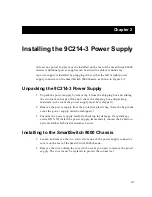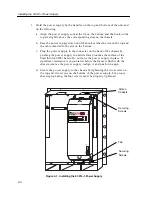1-5
Introduction
Getting Help
For additional support related to this device or document, contact Cabletron
Systems using one of the following methods:
Before calling Cabletron Systems, have the following information ready:
•
Your Cabletron Systems service contract number
•
A description of the failure
•
A description of any action(s) already taken to resolve the problem (e.g.,
changing mode switches, rebooting the unit, etc.)
•
The serial and revision numbers of all involved Cabletron Systems products in
the network
•
A description of your network environment (layout, cable type, etc.)
•
Network load and frame size at the time of trouble (if known)
•
The device history (i.e., have you returned the device before, is this a recurring
problem, etc.)
World Wide Web
http://www.cabletron.com/
Phone
(603) 332-9400
Internet mail
FTP
ftp://ftp.cabletron.com/
Login
anonymous
Password
your email address
To send comments or suggestions concerning this document, contact the
Cabletron Systems Technical Writing Department via the following
email address:
Make sure to include the document Part Number in the email message.
Summary of Contents for 9C214-3
Page 1: ...9032529 01 SmartSwitch 9000 9C214 3 AC Power Supply Installation Guide...
Page 2: ......
Page 6: ...Notice iv...
Page 8: ...Contents vi...
Page 14: ...Introduction 1 6...
Page 18: ...Installing the 9C214 3 Power Supply 2 4...
Page 26: ...Specifications 4 4...