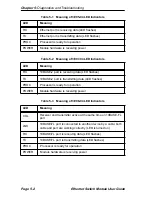Chapter 4: Monitoring
Page 4-2
Ethernet Switch Module User Guide
•
Spanning Tree - the port’s Spanning Tree state, which could be any one
of the following states:
-
Blocking - The port is not currently the designated port to a LAN
and is therefore not forwarding any packets. (This means there is
another route to that LAN and, since the Spanning Tree protocol
does not allow simultaneous redundant paths, this port is blocked.
If the other route to that LAN goes down, this port would then start
forwarding packets.)
-
Listening - The port is listening for other bridges on the network
to determine if it should go to the forwarding or blocking state.
-
Learning - The port is listening for other bridges on the network
and making a table of addresses from packets that it has received.
Once the port goes to the forwarding state, it can then use the
address information it has learned.
-
Forwarding - The port is the designated port for the LAN and is
forwarding packets and sending out bridge protocol packets.
-
Broken - The port is not forwarding packets. Reasons include no
cable connected, no link status, or network management has
disabled the port.
-
Disabled - The port is not configured for Spanning Tree.
•
Pkts Transmitted - number of packets transmitted from the port. This
includes any packets that might have experienced transmission errors.
(The port’s statistics are reset whenever the port is started.)
•
Packets Received - number of good packets received through the port.
Packets with reception errors are not included, nor are packets local to
that segment that are hardware filtered.
•
Small Buffers - number of buffers currently assigned to the port (see
RX_Q Overflows below).
•
RX_Q Overflows - number of incoming packets dropped by the port
due to a lack of buffers. After a reboot, the ATX tries to automatically
re-allocate the Small Buffers among the ports so that the total number
of RX_Q Overflows is minimized.
•
Carrier Losses - number of packet transmissions that detected a loss of
carrier (usually a transceiver problem).
Summary of Contents for 3E02-04
Page 2: ......
Page 30: ...Chapter 4 Monitoring Page 4 4 Ethernet Switch Module User Guide ...
Page 36: ...Chapter 5 Diagnostics and Troubleshooting Page 5 6 Ethernet Switch Module User Guide ...
Page 40: ...Chapter 6 Adding Swapping Modules Page 6 4 Ethernet Switch Module User Guide ...
Page 44: ...Appendix A Technical Specifications Page A 4 Ethernet Switch Module User Guide ...
Page 52: ...Appendix B Cables Page B 8 Ethernet Switch Module User Guide ...
Page 54: ...Index Index 2 Ethernet Switch Module User Guide ...