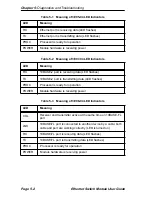Connecting to a Network
Ethernet Switch Module User Guide
Page 2-5
2.3.4
Connecting the 3E05-04 Ethernet Switch Module
You can connect each of the four AUI connectors on the 3E05-04 to an
Ethernet network.
To connect the 3E05-04 module to a thick coax network, you must use an
AUI drop cable and a tap-type transceiver:
1. Attach a tap-type transceiver to the thick coax cable. Refer to the
transceiver manufacturer’s manual for installation instructions.
2. Connect one end of the AUI drop to an AUI port on the 3E05-04 and
the other end to the tap-type transceiver.
a.
Slide the hold-down clip on the female DB15 connector on the
module to the open position.
b. Attach the male DB15 connector on the drop cable, and then slide
the clip back to the closed position.
To connect the 3E05-04 to an alternate media network, you must use a
transceiver connected to the module’s AUI port. There are many types of
Ethernet transceivers available; the transceiver must be matched to the
Ethernet cable type. Refer to Appendix B for cable specifications.
Figure 2-4
Connecting the 3E05-04
RESET
PROC
RX
TX
PWR
QUAD IEEE 802.3 / ETHERNET AUI
SEGMENT 4
SEGMENT 3
SEGMENT 2
SEGMENT 1
RX
TX
RX
TX
RX
TX
Summary of Contents for 3E02-04
Page 2: ......
Page 30: ...Chapter 4 Monitoring Page 4 4 Ethernet Switch Module User Guide ...
Page 36: ...Chapter 5 Diagnostics and Troubleshooting Page 5 6 Ethernet Switch Module User Guide ...
Page 40: ...Chapter 6 Adding Swapping Modules Page 6 4 Ethernet Switch Module User Guide ...
Page 44: ...Appendix A Technical Specifications Page A 4 Ethernet Switch Module User Guide ...
Page 52: ...Appendix B Cables Page B 8 Ethernet Switch Module User Guide ...
Page 54: ...Index Index 2 Ethernet Switch Module User Guide ...