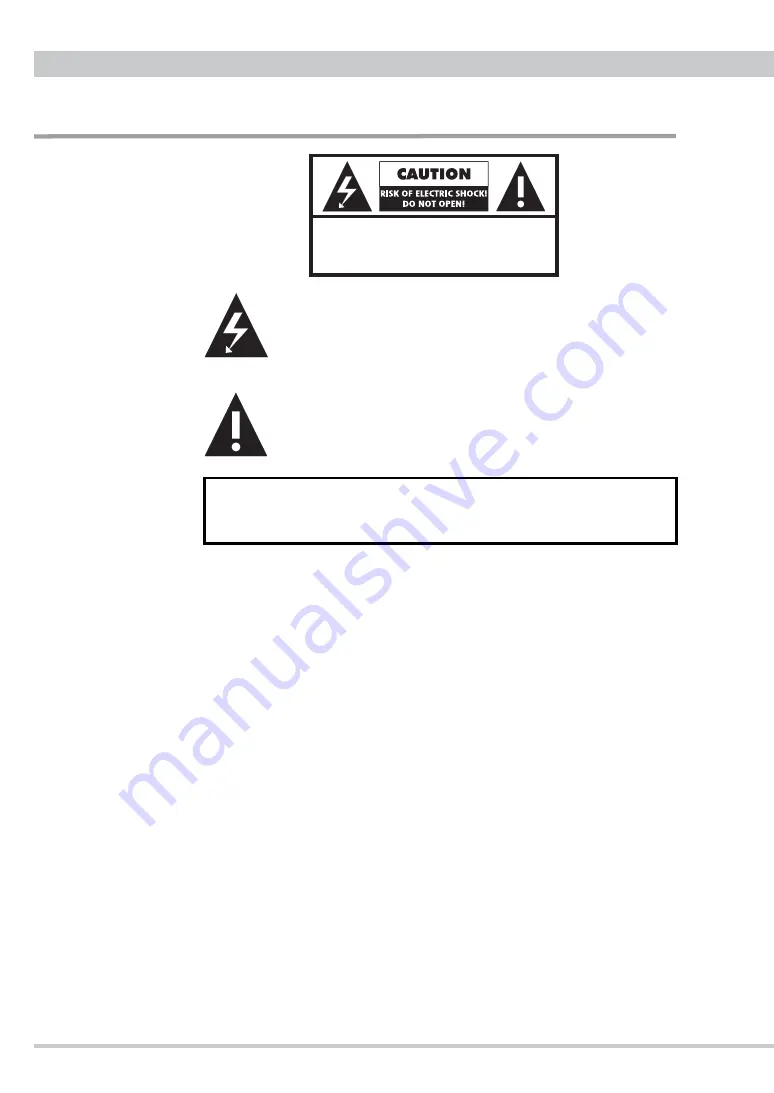
CD
PLAYER TL53Z
Important Safety Instructions
#!54)/.4/2%$5#%4(%2)3+/&%,%#42)#3(/#+
$/./42%-/6%4(%#/6%2/22%!20!.%,)4$/%3
./4#/.4!).!.953%23%26)#%!",%0!2432%&%2
3%26)#).'4/15!,)&)%$3%26)#%0%23/..%,
The lightning flash with arrowhead symbol, within an equilateral
triangle, is intended to alert the user to potential electric shock
hazards within the product’s enclosure.
The exclamation point within an equilateral triangle is intended to
notify the user to the presence of important operating and mainte-
nance (servicing) instructions in the accompanying documentation.
WARNING : TO PREVENT FIRE OR SHOCK HAZARD, DO NOT
EXPOSE THIS APPLIANCE TO RAIN OR MOISTURE.
1) Read these instructions.
2) Keep these instructions.
3) Heed all warnings.
4) Follow all instructions
5) Do not use the TL53Z near water.
6) Clean only with a dry cloth.
7) Do not block any ventilation openings. Install in accordance with the manufac
-
turer’s instructions.
8) Do not install the TL53Z near any heat sources such as radiators, heat registers,
stoves, or other apparatus (including amplifiers) that produce heat.
9) (For USA, Canada: ) Do not defeat the safety purpose of the polarized or
grounding-type plug. A polarized plug has two blades, with one blade wider
than the other. A grounding type plug has two blades and a third grounding
prong. The wide blade or the third prong is provided for your safety. If the pro-
vided plug does not fit your outlet, consult an electrician for replacement of the
obsolete outlet. (For European Countries: ) Do not defeat the safety purpose of
the grounding-type plug. This plug has two poles and a third grounding hole.
The third hole is provided for your safety. If the provided plug does not fit your
outlet, consult an electrician for replacement of the obsolete outlet.





































