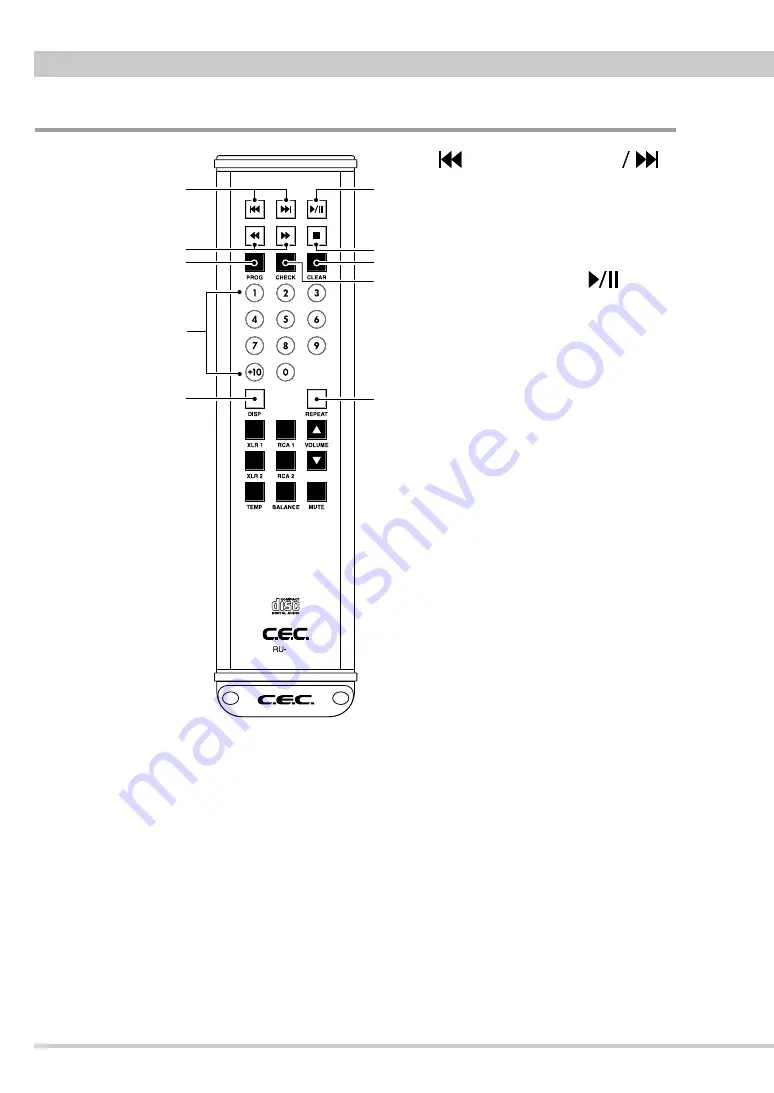
CD
PLAYER TL53Z
1
Remote Control Unit
❶
Track Skip (Backward)
Track Skip (Forward )Buttons
Jumps to the previous or next track from the
track being played (or displayed).
❷
PLAY/PAUSE Button (
)
Press this button to start playback or to pause
playback temporarily.
❸
◀◀
Search (Backward) /
▶▶
Search (Forward) Buttons
Press and hold these buttons to quickly search
through the current track.
◀◀
searches through the track backwards,
▶▶
searches forwards.
NOTE: There are no Search buttons on the
front panel of the TL53Z.
❹
Stop Button (
■
)
Press this button to stop playback.
❺
PROG Button
Press this button to enable programmed
playback. You can program up to 32 tracks to
playback in the order of your choice.
*Refer to “PROGRAMMED PLAYBACK” on page 20 for details.
❻
CHECK Button
Press this button to check the order of the tracks in your current programmed setting.
*Refer to “PROGRAMMED PLAYBACK” on page 20 for details.
❼
CLEAR Button
Press this button to clear your current programmed setting.
*Refer to “PROGRAMMED PLAYBACK” on page 20 for details.
210
❷
❹
❼
❿
❻
❶
❸
❺
❾
❽










































