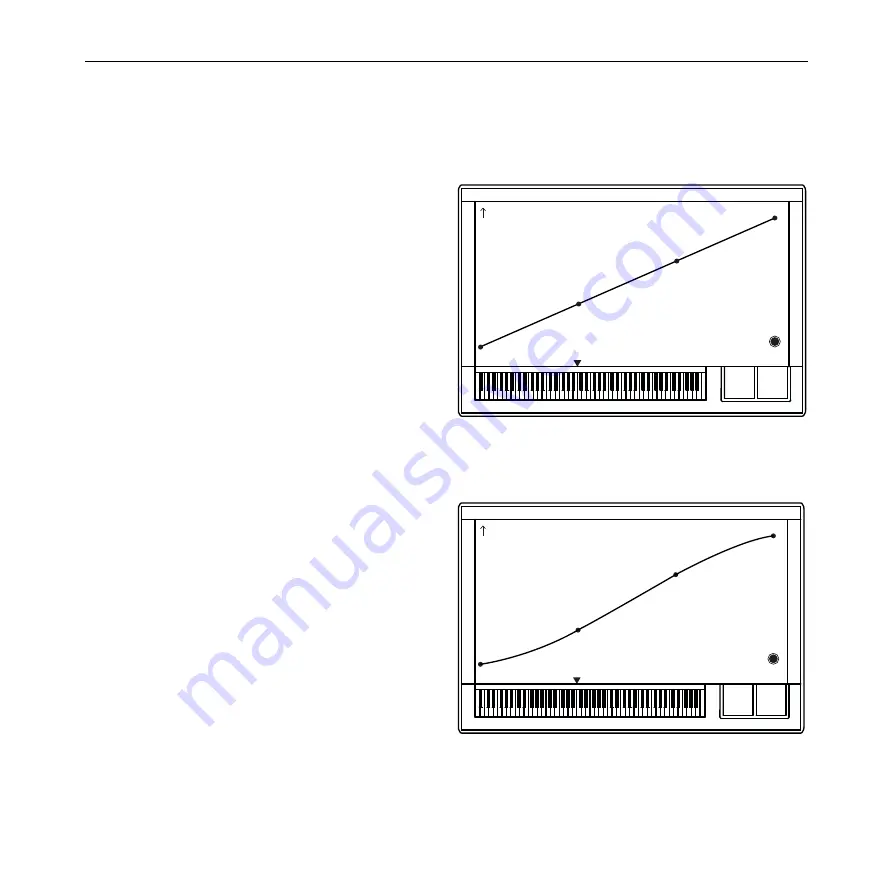
C. BECHSTEIN
VARIO · MANUAL
20
You can adjust the dynamic characteristics of your VARIO
digital system in the SENSITIVITY block. Its possibilities
are perhaps most reminiscent of the intonation of an
acoustic instrument - so you may be surprised by the
tonal potential that lies behind the inconspicuous line of
this control element. But step by step:
On the line you see 4 points: two at the outer edges, two
inside.
By moving these points you change the “translation” of
the keystroke into the tonal development.
Changing the height of the two outer points limits
(compresses) the dynamic range.
This means in terms of sound: a gentle play (pianissimo /
ppp) sounds more in the direction of the mezzo forte (mf)
when the left point is moved upwards. And vice versa: if
you pull down the right point, you will not achieve a forte-
fortissimo (ff-fff) even with a very hard keystroke.
3.11 Adjusting dynamics and playing feel - Sensitivity
MIDI
C3
+
–
MIDI
C3
+
–
Summary of Contents for VARIO
Page 40: ...41 C BECHSTEIN VARIO MANUAL...
















































