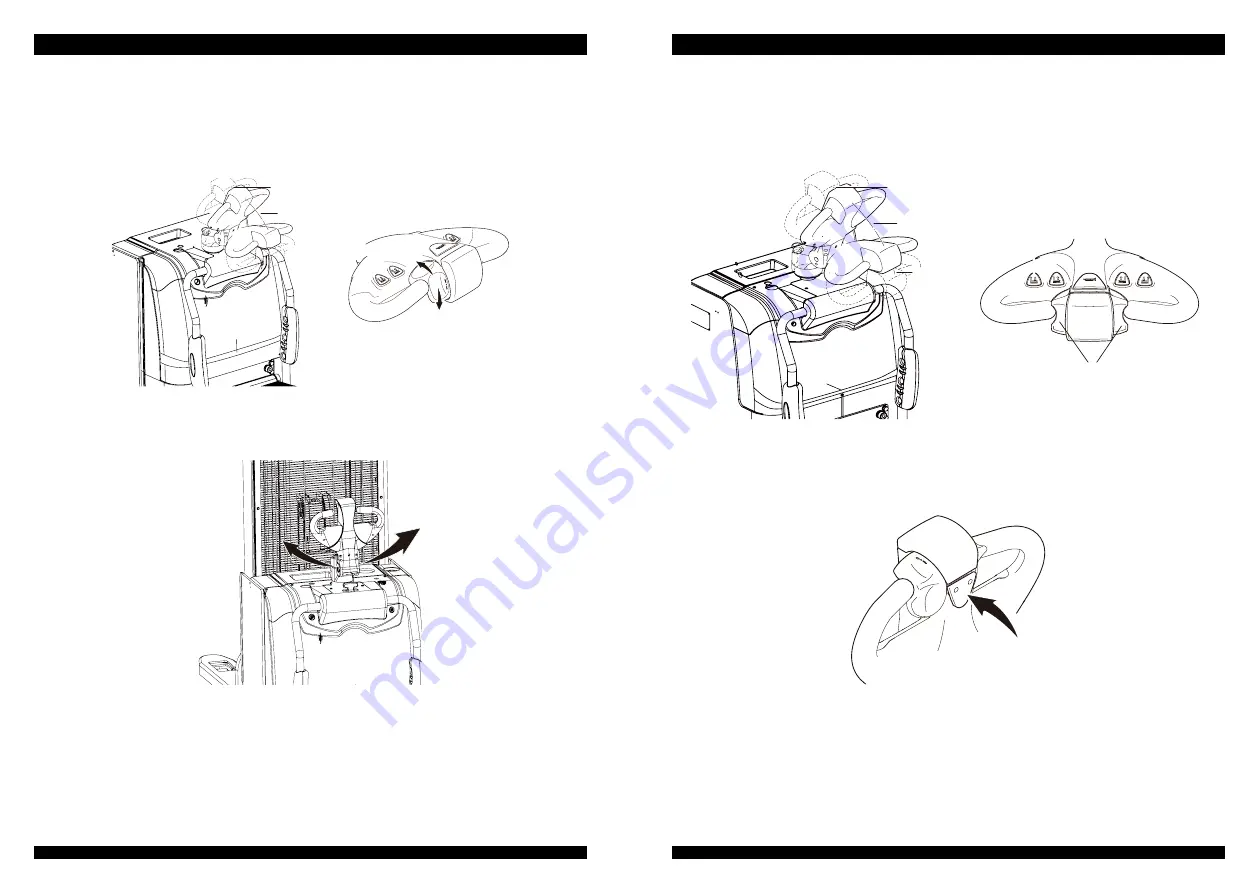
OPERATION
USER MANUAL
24
EPS14Pi
25
DRIVING, STEERING AND BARKING
A1
A2
A3
2. STEERING
Swing the control handle to the right or left so as to control steering when driving.
3. BARKING
The brake will be applied when the control handle is placed in areas A1and A3. Release
the acceleration button B and then the brake will be applied. When the speed of the forklift is 0,
the forklift will brake immediately.
A1
A2
A3
B
LOW-SPEED SWITCH
Press the button below the control handle to start the low-speed mode.
1.
DRIVING
Place the control handle in area A2.
Turn the driving button forward or backward to realize driving forward or backward.
OM-
EPS14Pi
2019001-EN






























