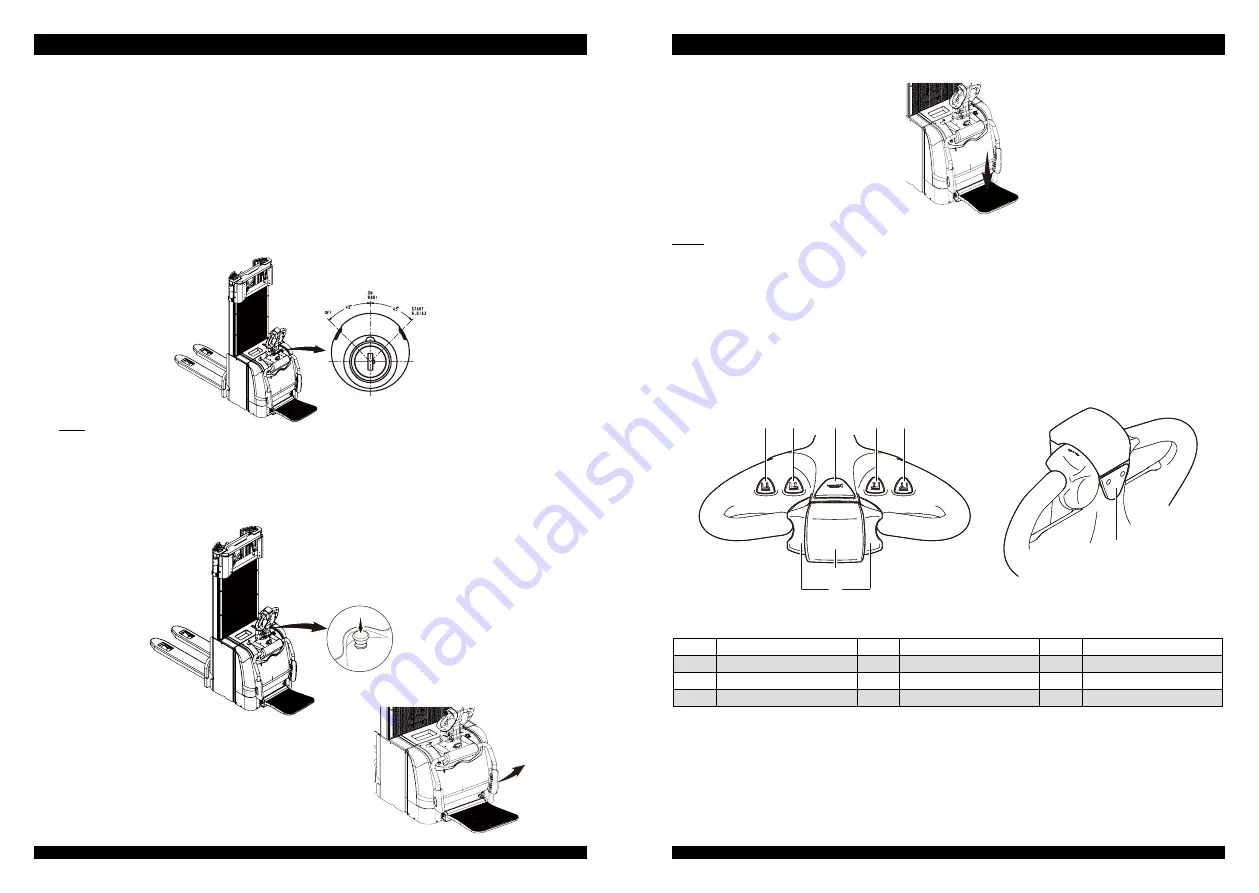
OPERATION
USER MANUAL
22
EPS14Pi
23
OM-
EPS14Pi2
019001-EN
START AND CONTROL
IGNITION SWITCH
Insert the key into the ignition switch and rotate it clockwise to the “start” gear. When the
forklift starts, the key will automatically return to the “on” gear.
When the forklift is powered on for a period of time, the forklift automatically powers off; at this
time, rotate the key to “start” gear again and continue to operate.
Rotate it counterclockwise to the “o
ff
˜ gear and pull it out, then stop operating the forklift.
Note
Turn on the emergency stop button and then start the forklift.
EMERGENCY STOP BUTTON
The forklift powers off when pressing the emergency stop button.
The power supply will restart when turning up the emergency stop button.
Guardrail and pedal
Guardrail
Before operating the forklift, open the guardrail
to protect the operator when turning.
PEDAL
Open the pedal downwards and then
use it.
Note
If the guardrails and pedals are not opened, the running speed of a forklift will be limited. When
the pedal safety switch and guardrail safety switch are triggered synchronously, the running
speed will exceed 6km/h. When any of both switches is disconnected, the running speed will
be less than 6km/h.
CONTROL HANDLE
4
5
6
1
2
3
8
7
4
5
6
NO.
PART NAME
NO.
PART NAME
NO.
PART NAME
1
BUTTON FOR LOWERING REAR
FORKLIFT BODY
4
ANTI-COLLISION SWITCH
7
BUTTON FOR LOWERING FORK
2
BUTTON FOR LIFTING REAR
FORKLIFT BODY
5
DRIVING SWITCH
8
BUTTON FOR LIFTING FORK
3
HORN BUTTON
6
LOW-SPEED SWITCH
































