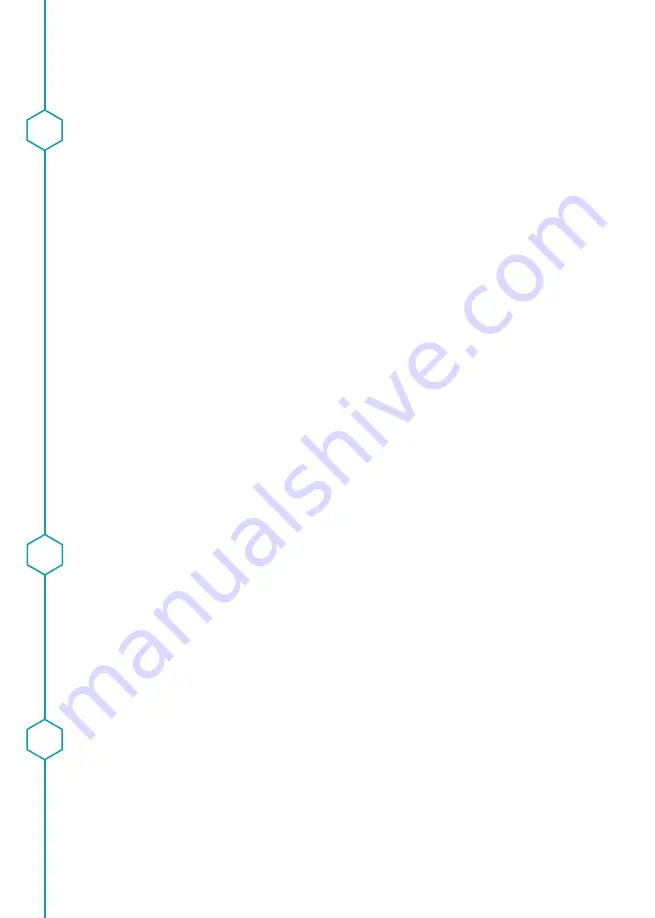
Programming the Time Delay
A Time Delay is the time you have to wait in between the entry of your
code and the opening of your safe. An Open Window is the amount of
time you have to open your safe after the time delay. For example, if
you wanted a 30 minute Time Delay and a 9 minute Open Window, this
would mean that once you have entered a valid 6-digit code, you have
to wait 30 minutes before you can open the safe door. After 30 minutes
you will have 9 minutes to open the safe door. If you wait longer than 9
minutes, you have to start the process again. In this lock you can program
a Time Delay from 1 - 99 minutes and an Open Window of 1 - 9 minutes.
• Press the [ON] key
• Press the [ENTER] key
• Press key [6] followed by the [ENTER] key
• Enter the 6-digit master code followed by the [ENTER] key
• Enter the 3 digits for your Time Delay and Open Window, i.e. [3][0][9]
(this would be for a 30 minute Time Delay and a 9 minute Open
Window)
• Press the [ENTER] key
Opening the safe with the Time Delay
• Press the [ON] key
• Enter a valid 6-digit code
• Press the [ENTER] key
• Wait for the Time Delay to finish. An acoustic signal will sound when
the Time Delay is over, i.e. 30 minutes
• Re-enter the same 6-digit code during the Open Window
• Press the [ENTER] key
How to remove the Time Delay
• Press the [ON] key
• Press the [ENTER] key
• Press key [6] followed by the [ENTER] key
• Enter the 6-digit master code followed by the [ENTER] key
• Enter [0][0][0]
• Press the [ENTER] key
• Within 4 seconds, turn the handle clockwise until the stop position is
reached
• Open the safe door






























