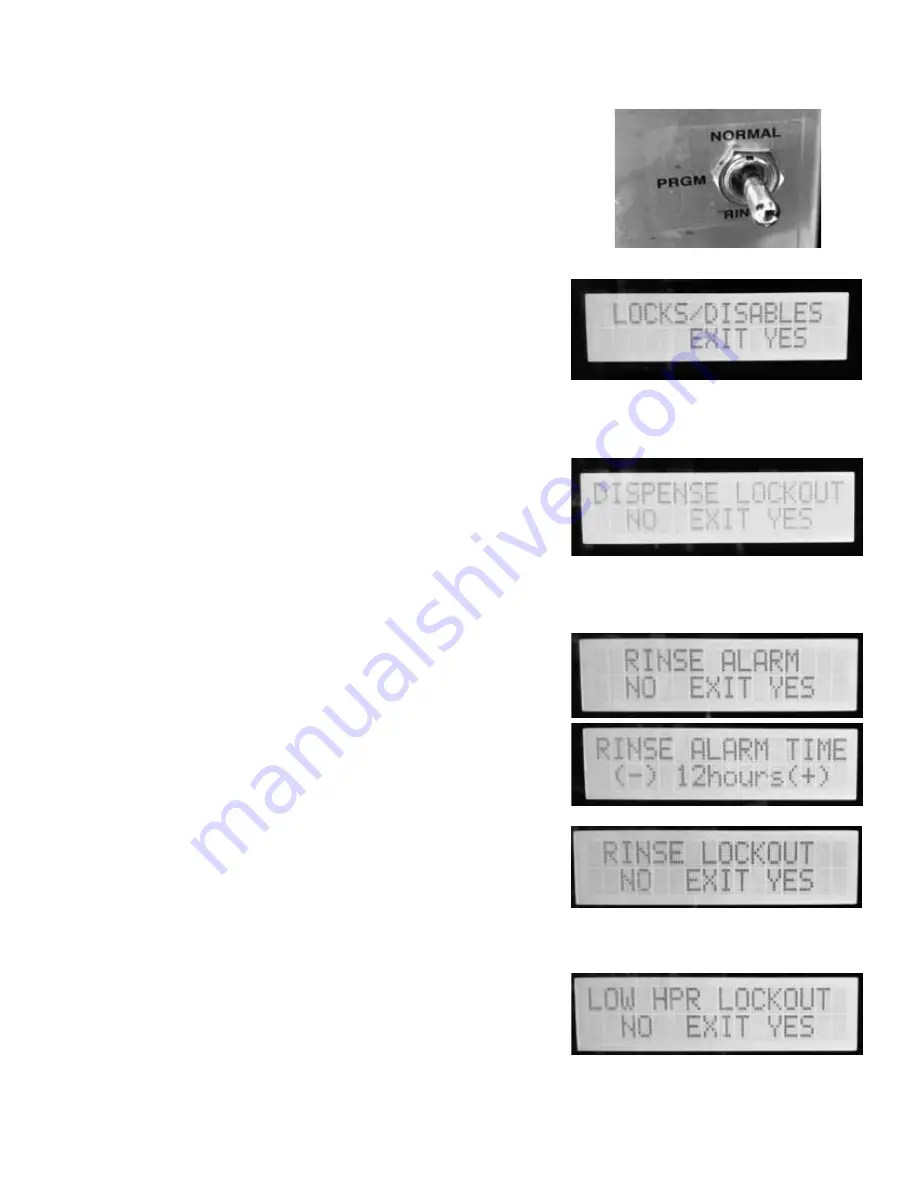
19
LOCKS/DISABLES
1. Open the door and place the NORMAL/PROGRAM/RINSE
switch in the PROGRAM position.
2. Use the Large Cup button to scroll to the LOCKS/DISABLES
screen, and press the button under “YES”.
3. In the DISPENSE LOCKOUT screen, pressing the
button under YES will prevent the dispenser from
operation if the tanks are not at the minimum ready tempera-
ture requirement. Pressing the button under NO will allow
dispensing if the tank temperatures are below ready tempera-
ture requirement.
4. Press the Large Cup button to RINSE ALARM? Pressing the
button under YES will enable the rinse alarm. The screen will
display RINSE ALARM TIME. Use the buttons under (-) and
(+) to modify the rinse alarm time. If the time set since the
last rinse has been exceeded, a rinse required will be dis-
played on the front door screen.
5. Press the Large Cup button to RINSE LOCKOUT?
Pressing the button under YES will disable the dispenser
once the RINSE ALARM TIME has expired. Running a rinse
cycle will reset the timer, and enable the dispenser to resume
normal operation.
6. Press the Large Cup button to LOW HPR LOCKOUT. Pressing
the button under YES will prevent espresso shots from being
prepared if the coffee bean hopper detects a low bean level
condition. Filling the bean hopper above the low level will
allow espresso brewing to resume.
52384.0 101116





























