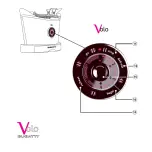Installation and starting up
The original packaging has been designed for dispatch by post. Keep it in case you need to return the toaster
to the supplier. Before installing the toaster,
comply with all the points of the safety instructions on the
previous pages.
After removing the toaster from its packaging, make sure that it is in perfect condition and make sure that
no kind of matter, packaging material, warranty sheets or the like have accidentally fallen inside the slots
(3) during transport or when opening the packaging.
The plastic bag in which the toaster is packaged should be kept out of reach of children as it poses a suffocation
hazard.
In order to remove dust that may have accumulated on the toaster, simply dust it off with a dry soft cloth.
After you have carried out the above steps and have strictly followed the safety standards, proceed to
connect to the power supply.
Connecting to power supply: electric current can kill! Follow safety instructions strictly. Plug the power
cable (6) of the Volo toaster into a power socket, the voltage of which corresponds to the voltage
indicated on the rating plate underneath the toaster.
To disconnect, make sure that the toaster is not running or press the Stop button (11) and wait for the
toaster to stop and for the Go/Stop button light to stop blinking . Remove the plug from the wall socket
when the red light stops blinking. Do not unplug the toaster from the power point by pulling on the
cable.
Make sure that the electric socket that you are using is suitably earthed .
Never use faulty or damaged power cables. Use an extension cable only after making sure that it is in perfect
condition (adhere strictly to the safety instructions specified in point 5).
Never allow parts carrying live voltage to come into contact with water: you may cause a short circuit!!!
(adhere strictly to all points of the safety instructions specified above).
The toaster may emit a pungent odour or light smoke the first time you use it. This is a normal result of the
manufacturing process. The odour or smoke is harmless and will quickly disperse.
Running the toaster
without bread may damage the toaster irreparably and thus automatically void the warranty.
20