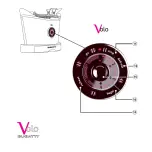Advice and recommendations on use
4) In defrost mode Volo will automatically lengthen the cooking cycle to enable the bread slices/ sandwiches
to be defrosted first and then toasted.
5) Press the Go/Stop button (11). Volo will emit a “beep” tone and the red light on this button will start to
blink to warn that the toaster is operating. The carriage holding the bread slices or the sandwich cages (2)
automatically descends slowly into the toaster slots (3) and the defrost function starts.
6) When the toasting function is finished Volo emits three “beep” tones and the carriage holding the bread
slices or the sandwich cages (2) slowly ascends automatically. The red light on the Go/Stop button (11) stops
blinking (function concluded) but remains ON to warn that the toaster is plugged into the electric power
supply.
7) If you want to stop the toasting function before the set browning level is reached, press the Go/Stop
button (11) and the carriage holding the bread slices or the sandwich cages (2) slowly ascends automatically.
The red light on the Go/Stop button (11) stops blinking (function concluded) but remains ON to warn that
the toaster is plugged into the electric power supply.
8) Do not remove the bread slices or the sandwich cages from the slots (3) until the bread slices or sandwich
cages have completed their ascent.
D) BAGEL FUNCTION for toasting just one external surface of the bread/bun
1) The Bagel function is for bagels and other kinds of buns. This function enables just one of the two surfaces
of the bun or bread slice to be toasted that is inserted into the slots(3). In this way you have one toasted
and crunchy side whilst the other side is soft.
2) Insert the buns / bread slices into the slots (3) of the toaster or put them into the sandwich cages (2)
and position the two sandwich cages (2) in the slots (3).
3) Press the bagel button (16) to select the bagel function. A blue light on the bagel button
lights up to
indicate that the function has been selected.
4) Select toast “colour” : Volo gives you the choice of 6 different levels of browning, from 1 to 6. Press the
browning button (15) on the control dial (10). Volo will emit a “beep” tone each time that the button (15)
is pressed and the red lights will light up that correspond to the browning level. The higher the number
selected, the higher the browning level.
5) Press the Go/Stop button (11). You will hear a “beep” tone and the red light on this button will start to
blink to warn that the toaster is operating. The carriage holding the bread slices/buns or the sandwich cages
(2) automatically descends into the toaster slots (3) and the bagel toasting phase starts.
6) When the bagel toasting phase has finished Volo emits three “beep” tones and the carriage holding the
bread slices/buns or the sandwich cages (2) slowly ascends automatically. The red light on the Go/Stop
button (11) stops blinking (bagel function completed) but remains ON to warn that the toaster is plugged
into the electric power supply.
7) If you want to stop the bagel toasting function before the set browning level is reached, press the Go/Stop
button (11) and the carriage holding the bread slices/buns or the sandwich cages (2) slowly ascends
automatically. The red light on the Go/Stop button (11) stops blinking (bagel function completed) but remains
ON to warn that the toaster is plugged into the electric power supply.
8) Do not remove the bread slices/buns or the sandwich cages from the slots (3) until the bread slices/buns
or sandwich cages have completed their ascent.
23