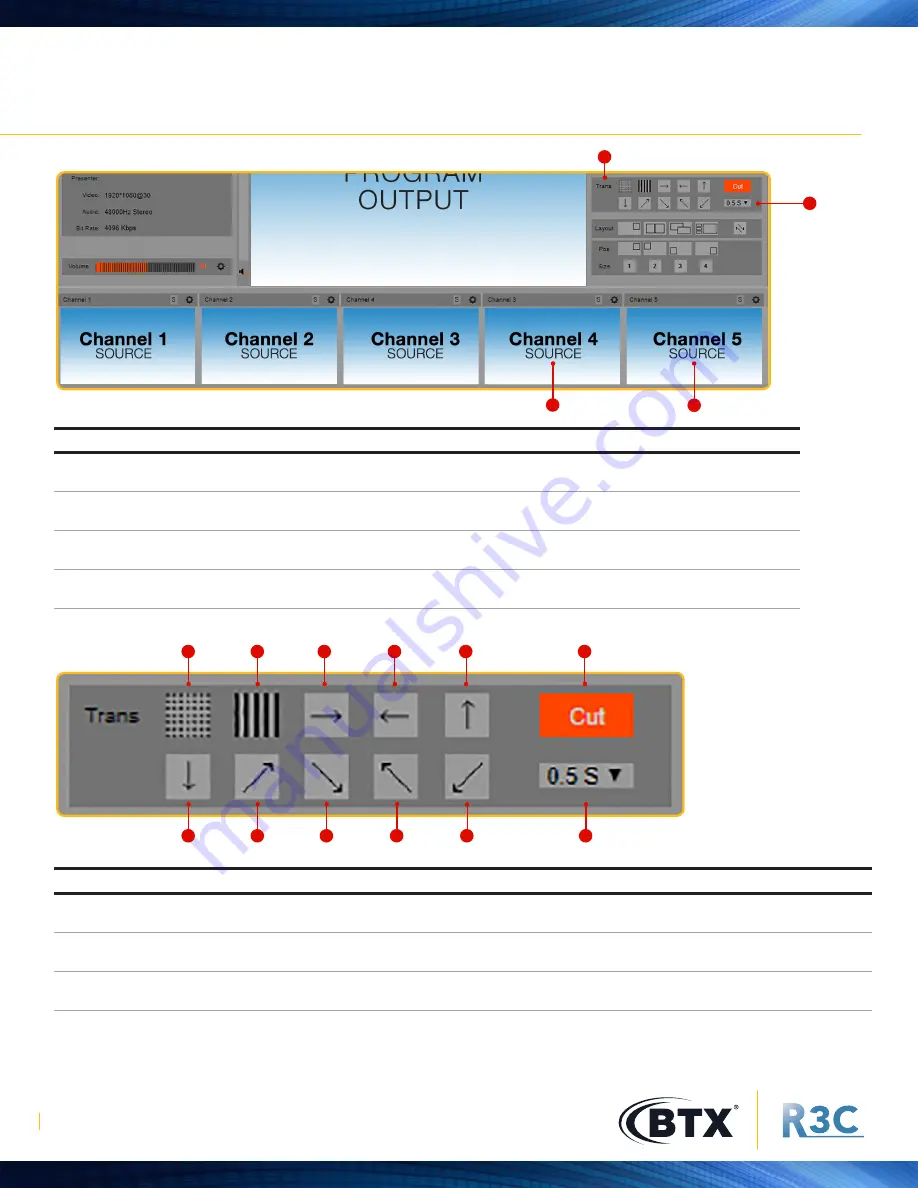
www.btx.com
28
TRANSITIONS BETWEEN SOURCES
(
K2140T0 DEPICTED)
2
3
1
7
8
9
10
11
12
1
2
3
4
5
6
4
No.
Description
1
Double click the source you want to appear in the program window and it will highlight with orange bars
on its left and right.
2
Select the duration of the transition. (Not applicable to “Cut” which is an immediate switch between sources.)
3
Select the transition you want to use. The selected transition will highlight orange.
4
Double click the source you would like to transition to.
No.
Description
No.
Description
No.
Description
No.
Description
1
Dissolve
4
Reveal Right to Left
7
Reveal Top to Bottom
10
Diagonal Bottom Right
to Top Left
2
Bar Wipe
5
Reveal Bottom to Top
8
Diagonal Bottom Left
to Top Right
11
Diagonal Top Right
to Bottom Left
3
Reveal Left to Right
6
Cut (Default)
9
Diagonal Top Left to
Bottom Right
12
Transition Duration





























