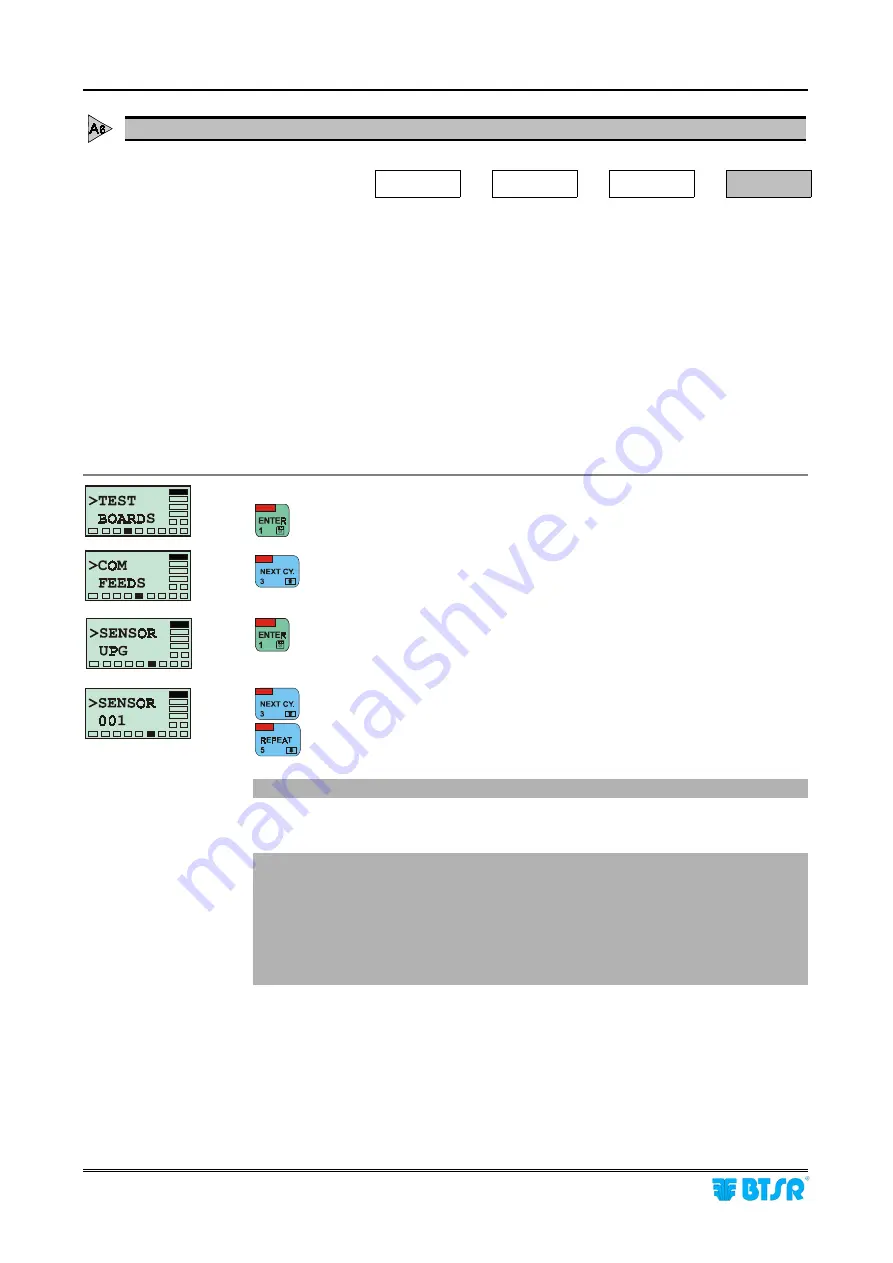
Operation
- 3.20 -
SMART KNIT
TEST - SENSOR Test of Individual Sensors
SETUP
$
$
$
$
CONFIG
$
$
$
$
TEST
$
SENSOR
This function gives you the possibility to check communications between the
SMART KNIT terminal and (one by one) each of the connected sensors.
In this way it is possible to check that:
!
All sensors are correctly numbered and identified
!
All sensors respond correctly to the terminal
!
The same number has not been assigned to more than 1 sensor.
This function is particularly useful during the testing phase (immediately after
installation) and when operation problems occur which require a check of each
sensor individually.
The test does not send any diagnostic message to the SMART KNIT system display!
The operator shall simply select the number of the desired sensor, confirming that
the red LED of the selected sensor is flashing.
to activate the function test.
(2 times)
to select the Sensor option.
to access the Test of Sensors.
to select the next sensor
to select the previous sensor
!
Check that the Red LED of the selected sensor is blinking.
Repeat the operation selectively, for all the sensors you want to test.
!
If the Red LED of the sensor is not blinking, it means that the sensor is
faulty or that the sensor numbering procedure was not performed correctly.
In this case try to renumber the sensors and, if required, replace the sensor.
!
If the Red LED is blinking on more than one sensor, it means that the same
number has been assigned to more than one sensor. In this case it will be
necessary to repeat the sensor numbering procedure.
Summary of Contents for IS3F-485
Page 1: ...SMART KNIT IS3F 485 YARN CONTROL SYSTEM Operating Manual Rev 1 0 January 2006 ENGLISH ...
Page 6: ...Introduction I 2 SMART KNIT Page intentionally left blank ...
Page 11: ...Technical Data and Installation SMART KNIT 2 3 SM DIN Modules Interconnection ...
Page 38: ...Operation 3 26 SMART KNIT Page intentionally left blank ...
Page 44: ...Troubleshooting and Maintenance 4 6 SMART KNIT Page intentionally left blank ...














































