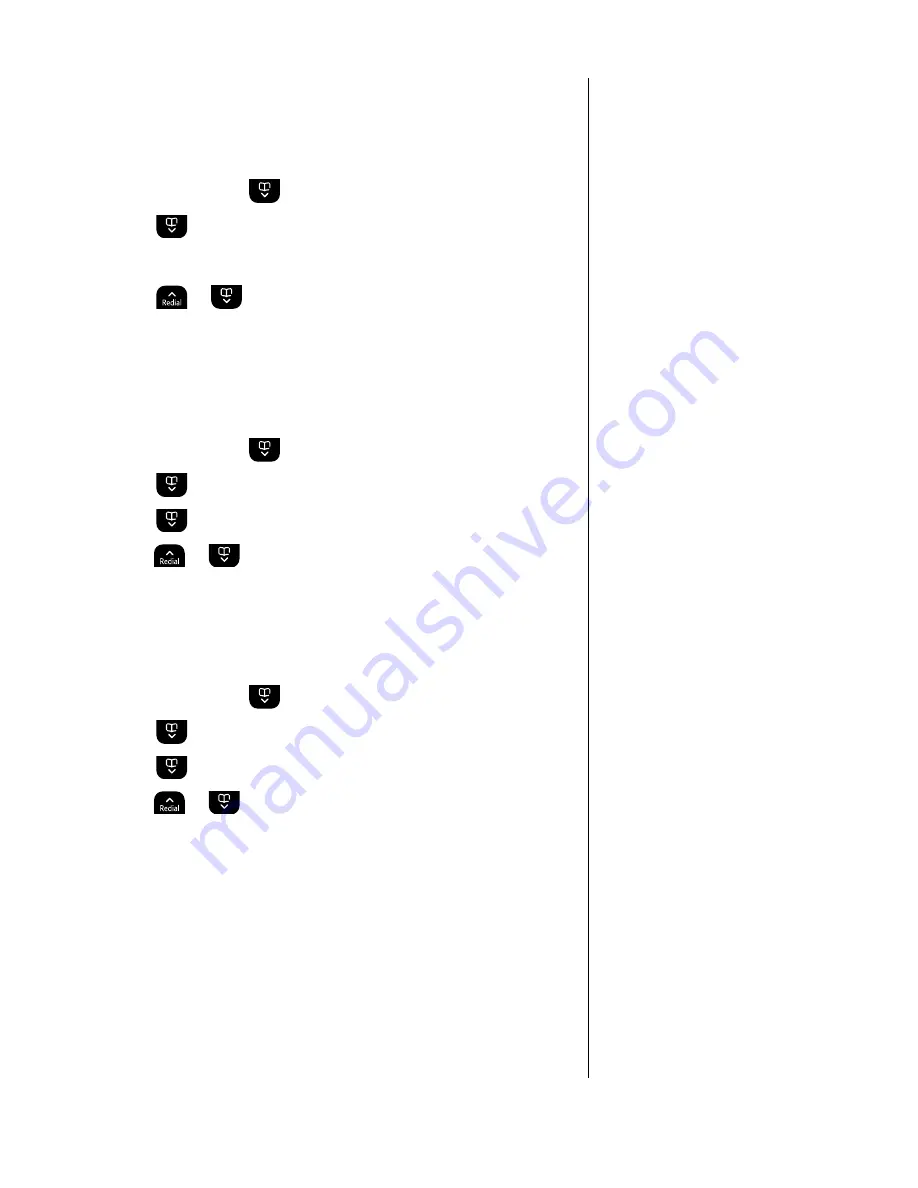
26
If you experience any problems, please call the Helpline on Freephone 0800 145 6789* or email [email protected]
Select from 5 base ringtones.
You will hear a sample ring for each
one you highlight (if the ringer is not
switched off).
Base settings
Base ringtone
1. Press
Menu
, scroll
to
Settings
and press
Select
.
2. Scroll
to
Set
Base
and press
Select
.
3.
Ringtone
is highlighted. Press
Select
.
4. Scroll
or
to highlight the ringtone you want.
5. Press
Select
to confirm.
6. Press
Back
to return to the previous menu level.
Base ringer volume
1. Press
Menu
, scroll
to
Settings
and press
Select
.
2. Scroll
to
Set
Base
and press
Select
.
3. Scroll
to
Ringer
Volume
and press
Select
.
4. Press
or
to display the volume level you want and
press
Select
to confirm.
5. Press
Back
to return to the previous menu level.
Dialling mode
1. Press
Menu
, scroll
to
Settings
and press
Select
.
2. Scroll
to
Set
Base
and press
Select
.
3. Scroll
to
Dialling
Mode
and press
Select
.
4. Press
or
to highlight
Pulse
or
Tone
then press
Select
to confirm.
5. Press
Back
to return to the previous menu level.
The base has 5 ringer volume settings
plus Off. The default setting is level 5.
Your BT Synergy is pre-set to Tone
dialling. You should not normally
need to change this setting. The dial
mode options are Tone (Time Break/
Earth) or Pulse (Earth).
















































