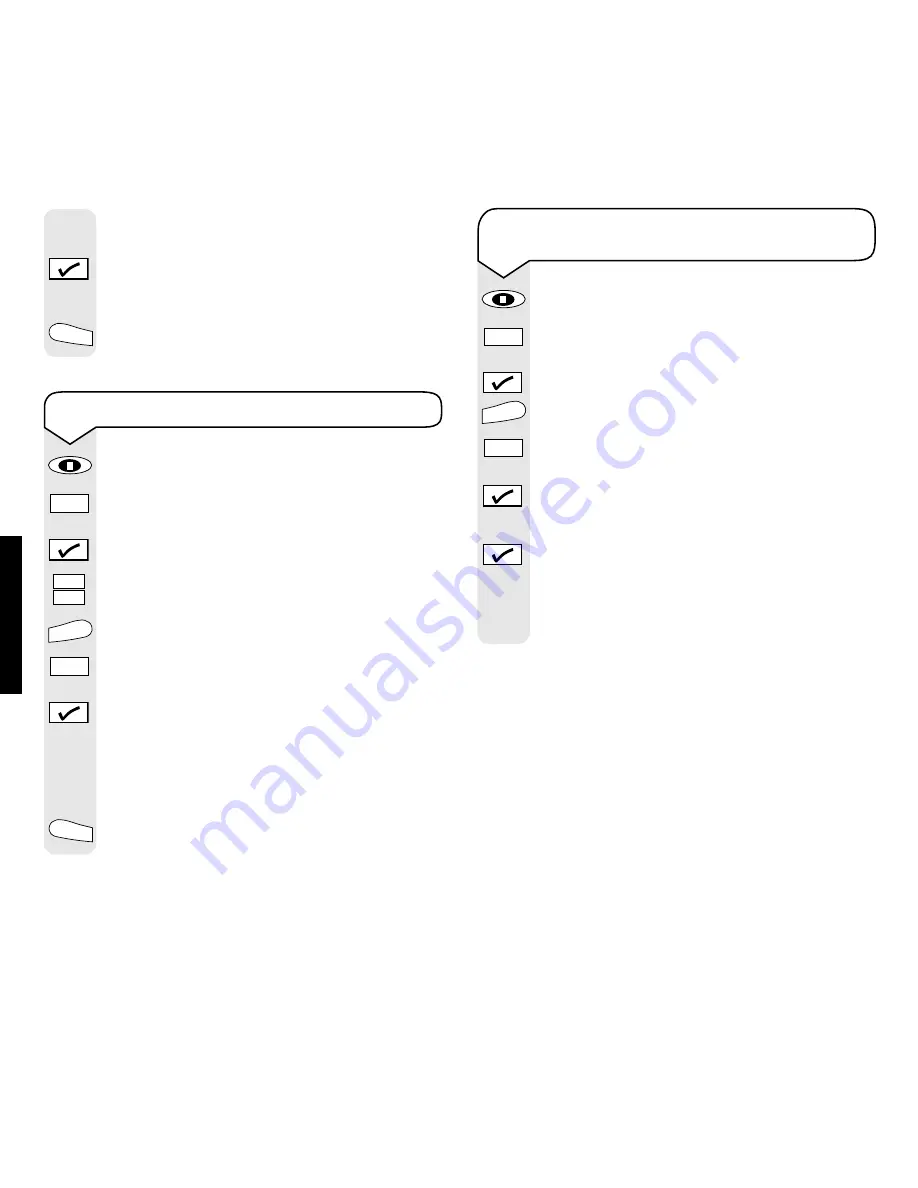
Relate SMS User Guide ~ Issue 2 ~ 2nd Edition ~ 20th August ’03 ~ 5538
TEXT
MESSA
GING
35
To delete all messages in the INBOX,
OUTBOX or DRAFTS
Press the
SMS
button.
Press the
button to select either
INBOX
,
OUTBOX
or
DRAFTS
.
Then press the
✔
button.
Press the
Menu
button.
Press the
button repeatedly to display
DELETE ALL?
Press the
✔
button.
The display shows
SURE?
Press the
✔
button to confirm.
The display shows
ALL DELETED!
The display will then automatically return to
the standby screen.
S
M
S
Menu
To delete individual messages
Press the
SMS
button.
Press the
button to select either
INBOX
,
OUTBOX
or
DRAFTS
.
Press the
✔
button.
Use the
or
buttons to scroll to and
display the message you want to delete.
Press the
Menu
button.
Press the
button repeatedly to display
DELETE?
Press the
✔
button.
The display shows
RECORD DELETED!
The display will then show the next SMS
message in your chosen BOX.
Press the
Undo
button to return to the
standby screen.
S
M
S
Menu
Undo
If you selected
TO MOBILE
– then the number
to be saved is displayed.
Press the
✔
button.
The display shows
RECORD SAVED!
Press the
Undo
button repeatedly to return
to the standby screen.
Undo






























